|
Originally published on www.northernontariobusiness.com, April 24, 2015
The importance of small business to Northern Ontario cannot be overstated. Northern Ontario is a region heavily dependent on resource-based industry, from mining and forestry to steel. Our economies ebb and flow with the cycles of big business and industry. Most of our cities and towns learned long ago, that relying solely on resource-based industry and traditional manufacturing is a recipe for disaster. Communities like Sault Ste. Marie have worked hard to diversify their economies for many years, with varying degrees of success. While they are now much less reliant on these major industries, the fact remains that they still represents the bulk of private sector jobs in our communities. Just look at the impact of the latest recession on the forestry sector in Ontario, or the impact of low oil prices on Tenaris Algoma Tubes and other companies that supply the oil sector. When these commodity-based sectors have economic challenges, jobs are often lost and communities can be devastated. We are left with the small businesses that call each community home. I think most people would agree that a thriving small business scene is an essential component of a healthy and happy community. Small business drives innovation, leads job creation and builds wealth like no other economic engine in our nation. Over 98% of businesses in Canada have less than 100 employees, and small business employs almost 70% of the private workforce. Small business helps to grow and strengthen our communities, and strong communities attract greater investment. What can we do to encourage and support new business startups in Northern Ontario? There are many organizations across the north that deliver small business support services and government funding programs. Ontario’s Small Business Enterprise Centres provide business advisory services and assistance for new businesses, and are located in Sudbury, Timmins, Sault Ste. Marie, North Bay, Thunder Bay and Kenora. The Sault Ste. Marie Innovation Centre, NORCAT in Sudbury, the Northwestern Ontario Innovation Centre in Thunder Bay, IION in North Bay and the Productivity and Innovation Centre in Timmins work with technology and science companies to build those sectors in their perspective communities. Small business incubators offer affordable office space, access to shared resources, training and more. Co-working spaces are popping up, where entrepreneurs, freelancers, consultants, or anyone for that matter, can rent a desk for the day, week or month. These co-working spaces are often open-concept, and encourage collaboration and networking. There is no shortage of small business resources available to both new and existing entrepreneurs in the north. There are also additional funding programs through NOHFC, Fednor, Community Futures Development Corporations and more. If support that is the problem. Perhaps potential entrepreneurs are unaware of these resources. No matter how well these organizations promote themselves and their services, there will be those who never get the message. In Sault Ste. Marie, we are trying to fix this. I founded StartUP Sault (part of the Startup Canada network) in early 2014, to help build a thriving startup community. With the support of Startup Canada, our local community enterprise partners and an amazing team of volunteers, StartUP Sault works to connect local entrepreneurs via learning and networking opportunities, and events like Startup Drinks and Startup Book Club. The goal of StartUP Sault is to provide regular meetups and build a sense of community among local entrepreneurs. By regularly coming together, we are enhancing the opportunities to collaborate, share knowledge and even partner on new business ventures. We have found that StartUP Sault events attract younger entrepreneurs, as well as budding entrepreneurs of all ages – often a different demographic than other business or networking events. We are reaching people that perhaps need support the most. We can connect those entrepreneurs with others who are willing to help, and also direct them to the appropriate community partners – whether they need help with their business plan, startup advice, or funding to get started. StartUP Sault and the 19 other startup communities across the country are all volunteer-driven and led by entrepreneurs with a long-term vision of building an environment that supports new startups and the growth of existing small business. In a recent visit to Sault Ste. Marie, Startup Canada CEO, Victoria Lennox connected with incubator clients at the Sault Ste. Marie Innovation Centre, spoke to business students at Sault College, met with our community enterprise partners and toured Mill Square, the former St. Mary’s Paper site now being redeveloped. Before boarding her flight home, Victoria commented that great things are happening in Sault Ste. Marie and that StartUP Sault is making a difference. Perhaps in the years to come, all of our northern cities will become thriving startup communities. All it takes is the will to make it happen, and a few entrepreneurs to drive the charge. I believe it can be done. For more information about StartUP Sault, visit www.startupsault.ca.
0 Comments
Originally published February 2, 2015 on Sootoday.com
“Building a business is not rocket science; it’s about having a great idea and seeing it through with integrity.” – Sir Richard Branson As the tremendously successful entrepreneur, Richard Branson states in the above quote, starting and building a business isn’t rocket science — in fact much of it is common sense, luck and the ability to see opportunities that others do not. According to Dr. Michael G. Goldsby, Professor of Entrepreneurship at Ball State University, “Entrepreneurship is fundamentally about seeing what is missing from the world and then figuring out a way to make it better. Great entrepreneurs see problems as opportunities. The best way to create a successful business is to solve the problems of their customers.” Successful entrepreneurs take risks. They are not afraid to fail, and many entrepreneurs fail numerous times before becoming truly successful. These “failures” are seen as opportunities to learn what not to do next time. In Silicon Valley, the home of Facebook, Google and many others, entrepreneurs see their failed businesses as a badge of honor – and even investors view them as invaluable experience. Although risk-taking is one of the qualities of successful entrepreneurs, you can minimize your financial risks by starting your business on a part-time basis and keeping your day job. Often times you can operate a home-based business, until you prove your concept, or build your business to the point you are ready to expand. This will allow you to grow your business slowly, keeping things manageable, and utilizing minimal resources. I know a number of entrepreneurs who operate successful part-time businesses, including photographers, web designers, and consultants. I run several businesses of my own on a part-time basis, and of the six businesses I have started in my life, only one of them started out as a full-time business. I am a big fan of “bootstrapping” your business, which means starting and growing a business on a small budget, utilizing inexpensive and often free methods for marketing your business, and gradually growing and reinvesting in the business over time. By not incurring debt to start the business, there is less risk involved and your biggest investment is your time and effort. Some of you may have heard of the concept of “Lean Startup”. While much of it applies to the software industry, the essential take away is to get your product to market as soon as possible for the lowest cost possible. The idea is to launch a “minimum viable product” – one that isn’t perfect or ready for prime time, but one that works and you can utilize to get feedback from customers. You will use that feedback to improve the product to one that is ready. In other words, get to market as quickly as possible with a product and then improve the product from the feedback you receive. We see this process occurring all the time online – where companies often release software or apps for free, build large user bases, collect feedback and improve the product over time. Through this process, they prove their ideas are marketable, build significant user bases, and eventually release a paid version to generate revenue. Startup Sault’s December book club featured Chris Guillebeau’s best-selling book, The $100 Startup: Reinvent the Way You Make A Living, Do What You Love, and Create a New Future. The book features interviews with thousands of successful entrepreneurs who have started microbusinesses — businesses they started for a couple of hundred dollars. What he finds is that many of the entrepreneurs followed a similar pattern, “get started quickly and see what happens.” Guillebeau is an advocate of this method, and adds that “there’s nothing wrong with planning, but you can spend a lifetime making a plan that never turns into action. In the battle between planning and action, action wins.” So while planning is important (failure to plan is like planning to fail, as the quote goes), many entrepreneurs are moving away from developing full business plans before starting their business. Many practitioners are promoting the concept of focusing on developing the business model rather than spending time writing a business plan. Others are resorting to one-page business plans that answer the essential questions about the business, while skipping over much of the detailed analysis and planning. Because a lot of new entrepreneurs find the thought of trying to write a full-blown business plan as daunting, these alternatives provide the opportunity to plan your business while not getting too bogged down before you even begin. So don’t get discouraged if you don’t know where to begin. “Anyone can come up with a great business idea if they are willing to take the time to learn the right skills and build the right toolkit to get it done,” says Dr. Goldsby. And building the right toolkit is accomplished by learning everything you can about starting a business, and accessing the expertise and resources available to you at local organizations like the Sault Ste. Marie Economic Development Corporation and Sault Ste. Marie Innovation Centre – both organizations provide business counseling and advice, access to training and resources, and even funding programs to start or grow your business. Connect with other entrepreneurs by attending Startup Sault events like Startup Drinks and Startup Book Club. The SSM Chamber of Commerce offers networking opportunities through Take Five. You never know who you will meet at these networking functions – competitors, future customers, successful entrepreneurs, even potential business partners. Take advantage of the available resources and do your homework – this will go a long way to set yourself up for success. So what is your big idea? Join us next time when we will talk about starting your business on a budget, and promoting your business using free or low-cost marketing tools and mediums. Originally published October 14, 2014 on Sootoday.com
The importance of small business to our country, province and community cannot be overstated. Small business drives innovation, leads job creation and builds wealth like no other economic engine in our nation. This space, every other month, will be used to provide you with the resources you need to start a business, grow an existing business, and help drive an entrepreneurial culture in our community. Did you know that 98 percent of businesses in Canada have less than 100 employees, and almost 70 percent of the private workforce is employed by small businesses? Small businesses created over 75 percent of all private jobs in Canada over the last decade. Sault Ste. Marie has done a good job of diversifying its economy since the 1990’s. Through Destiny Sault Ste. Marie, the Sault Ste. Marie Innovation Centre and other initiatives, the city has been able to grow various sectors including Information Technology, green energy, education, and more – lessening its reliance upon the steel and forest sectors. Along the way the small business sector has developed and changed, and Sault Ste. Marie has been recognized nationally as a top 100 Entrepreneurial City in Canada (ranking as high as 23rd in 2012). There are numerous resources available to entrepreneurs and small business in our area, including Business Sault Ste. Marie – a division of the Economic Development Corporation (SSMEDC), the Sault Ste. Marie Innovation Centre (SSMIC), the Community Development Corporation of Sault Ste. Marie & Area (CDC), Sault Ste. Marie Chamber of Commerce (SSMCOC), and more. These organizations provide business startup assistance and other resources to new and established businesses in the community. They provide an essential role in our small business community. But there is more we can do as a community to ensure we build an entrepreneurial community within Sault Ste. Marie that is strong, supportive, vibrant and inclusive. An entrepreneurial community led by entrepreneurs. Startup Sault is doing just that. Startup Sault is a volunteer–led movement to bring together entrepreneurs, investors, mentors and small business service providers in Sault Ste. Marie to create a supportive and knowledgeable environment where business startups can flourish. We are part of the Startup Canada network – a pan-Canadian network to provide entrepreneurs with a single doorway to enter their local entrepreneur community to access mentors, space, funding and support to start and grow their businesses and to connect with other startup founders online and on the ground. Startup Canada is a national entrepreneur-led undertaking to enhance the nation’s competitiveness and prosperity through uniting and strengthening Canada’s entrepreneurship ecosystem and promoting a vibrant entrepreneurial culture to create a unified brand as a rallying point for Canadians. Startup Canada has the support of more than 85,000 Canadians, 400 partners and 300 volunteers across the country and in its network of over 20 thriving startup communities. To learn more about Startup Canada, watch this video. With the support of this national movement, and our amazing team of local entrepreneurs and volunteers, Startup Sault will help build a strong and spirited entrepreneurial community in Sault Ste. Marie. Since our launch in March 2014, Startup Sault has held a number of unique networking events including Startup Drinks, a casual, fun networking opportunity to meet and hangout with other entrepreneurs. In May, Startup Sault offered a 5-day training session from the Canadian Entrepreneurship Institute via live streaming. The training featured keynote lectures by world-leading innovators, entrepreneurs, educators and policy makers; attendees gained the knowledge, tools and network necessary to make a meaningful impact in advancing innovation and entrepreneurship in their community, as well as their own business or organization. On October 9th we held a Startup Drinks event at the Water Tower Pub, and our fall line-up of events includes the next Startup Drinks, November 20th, as well as our newest program – Startup Book Club, October 29th (kick-off ) and December 3rd. Startup Book Club participants will read and discuss the latest business-related books (as well as classics) to glean tips, models and strategies to take their business to the next level. Startup Book Club will create an opportunity for local entrepreneurs, students, small business owners and others to discuss not only the content of each book, but their own strategies and experiences as well. I hope you will join us in our movement. Together, let’s take risks, generate big ideas, and push the economy forward. About Startup Sault: Startup Sault connects new entrepreneurs with the small business resources available in the community, and provides the support of existing entrepreneurs who are building successful companies. Our community enterprise partners include the Sault Ste. Marie Innovation Centre (SSMIC), Sault Ste. Marie Economic Development Corporation (SSMEDC), Community Development Corporation of Sault Ste. Marie (CDC), and Sault Ste. Marie Chamber of Commerce. For more information about Startup Sault, visit www.startupsault.ca. Follow us on Facebook (www.facebook.com/startupsault) or Twitter (www.twitter.com/startupsault) to keep up to date on Startup Sault events, startup tips and other useful information. My book, 25 Money-Making Businesses You Can Start in Your Spare Time is now available at Coles Book Store in the Station Mall, in Sault Ste Marie, Ontario.
 Originally published November 4, 2013 I wanted to start this review by acknowledging that it is way overdue. I had the intentions of writing this review back in late July, after using the Q10 for several weeks. However, the arrival of my adorable baby Hannah put the brakes on much of my extracurricular activities! The Blackberry Q10 has been on the market since May 2013 in Canada and the UK, and was released in early June with most major U.S. carriers. When most people think of Blackberry, they think of the iconic keyboard devices which literally changed the way many of us communicate via email and text messaging. Despite launching several months after the Blackberry Z10 touch screen model (see my Z10 review), the Q10 is seen as the future of Blackberry. The device incorporates that iconic physical QWERTY keyboard along with a 3.1” touch screen, and the new Blackberry 10 operating system. First Impressions I have to admit, I was excited to get my hands on the Q10. I have been using the Z10 since January 2013, and I really love it. I remember from the first time I used the Z10, the operating system seemed fast, intuitive and refreshing compared to my previous phone – the Apple iPhone 4S. It had been a number of years since I used a physical keyboard with a previous Blackberry model and I was looking forward to trying a device which combined the best of both worlds. The moment I picked up the Q10, it just felt so right. It fit perfectly in my hand. Compared to the Z10 which boasts a 4.2” screen (and I love), the Q10 felt so natural to hold, and admittedly fits better in your pocket than larger smartphones. After using the holster case for several weeks, I opted to go back to just slipping the Q10 in my pocket for safe keeping, and the size really helps. Hardware Along with the keyboard and Blackberry 10 OS, the Q10 is packed with some pretty decent hardware including a Qualcomm Snapdragon 1.5 GHZ dual-core processor, 2GB RAM and 16 GB of storage, an 8 MP rear camera and 4G LTE for fast Internet and downloads. The 3.1” Super AMOLED touch display offers 720 x 720 resolution – big enough to allow a decent web browsing experience, view photos, videos, email and more. Although full touch screen lovers will miss the screen real estate they are used to, the Q10 does a pretty good job of combining touch screen with the physical keyboard. The screen manages to display three rows of icons compared to four rows on the Z10. One of the biggest attributes of the Q10 is its large 2100mAH removable battery which claims up to 13.5 hours of talk time (3G) and almost 15 days of standby time. This was an important feature for me, as battery life on the Z10 was typically shorter than my average work day. During everyday use I did notice a significant difference in battery life compared to the Z10. Initially I could get a full day of use out of the Q10, although this has seemed to diminish somewhat over time. The Q10 also seemed to randomly get very warm, and I would sometimes notice the battery life was sucked up quickly – this seems to me to be software related or perhaps a glitch in the operating system. Luckily this didn’t happen very often. Thanks to the built in removable microSD memory card slot, I was able to plug in the microSD card from my Z10 to take along my photos and music. Although I assumed syncing the Q10 with my PC using the Blackberry Link software would automatically transfer over all of the apps I had downloaded onto my Z10, this did not happen. I had to manually download apps to the Q10 – which in hindsight was a better option, because I did not want all of the apps and games I had previously downloaded to be on the new device. I avoided many of the games I had enjoyed on the Z10, and stuck to the key apps I use frequently, such as my CIBC banking app, Skype, Stocks, Amazon Kindle, Crackberry news, and Reebee (shopping flyers). Social networking apps like Facebook, Twitter, LinkedIn and Foursquare come preloaded on the Q10, along with StoryMaker, Maps, Docs-to-Go and BBM. Cool Features There were no surprises for me as the Q10 has the same operating system as the Z10. Therefore the functionality and features were essentially the same, save the larger battery, physical keyboard and size difference. I have to say though, while using the Q10, it felt more like a business device to me. It is built to be a productivity tool. With this in mind, I wanted to talk about Blackberry Hub – the all-in-one inbox Blackberry has built into the BB10 OS. Blackberry Hub is a killer app if I have ever seen one. While other smartphones have centralized email inboxes which bring all of your email into one inbox, Blackberry Hub is different. Not only do all of your emails from multiple accounts show up in Blackberry Hub, but you can respond or send new emails from any of your accounts – not just a default account. One of the most fun and time-saving features is how Blackberry Hub incorporates all of your social media accounts. All of your social media messages or updates show up right in your Hub. And with Blackberry Hub you can respond to social media posts and messages without even having to open Facebook, Twitter, LinkedIn and others. Simply respond like you are replying to any email, and the message or post goes directly to your social media account. The same applies to text and Blackberry Messenger (BBM) messages. Talk about a convenient timesaver! I have to be honest. Blackberry Hub is one of my favorite tools, and is what sets BB10 devices apart from the competition. It makes Blackberry 10 devices true communication tools. Overall Impression After using the Q10 for several months, I can say without a doubt that it is a productivity enhancer. Combining the Blackberry Hub with multitasking abilities and key apps like Docs-to-Go, banking apps, Bloomberg, Skype, Ebay, Maps and social media apps of course allowed me to get work done while keeping in touch and communicating effortlessly with friends and colleagues. For those of you who love your Blackberry keyboard, I have no doubt you will love the Q10. It combines your favorite keyboard with a fantastic new operating system and better touch screen than past devices. For myself though, I am going back to the Z10 which I truly enjoy…I just can’t give up that beautiful 4.2″ screen! The Final Verdict The Good Solid build, attractive design Perfect size in your hand Best physical keyboard bar none 3.1” AMOLED touch screen is a nice compromise for touch device and physical keyboard Blackberry 10.1 OS Blackberry Hub is a killer productivity app Blackberry Balance allows work and personal modes Ability to side-load Android apps Larger removable battery – extends to all day use Expandable memory The Bad Still a limited app selection – but has most of the apps I needed Screen is too small for those used to all touch devices (especially 4-5” devices) Takes time after boot-up to load Blackberry Hub – must wait before you can access contacts or emails Physical keyboard use is best with two hands – not great for one-handed typing which I prefer Unit sometimes got warm and the battery life seemed to diminish Update Since I began writing this review, Blackberry has released OS 10.2 which included a number of enhancements. Most notable were Priority Hub which learns how you communicate and which messages are most important, presenting them in their own folder (as well as in the regular Hub), message previews – which show at the top of your screen, improved Copy and Paste functionality and lock screen notifications (shows recent emails and messages without having to unlock your phone). I also noticed an improved Internet browsing experience. Before OS 10.2, when browsing websites on the Z10 or Q10 I would often have to pinch and zoom in order to actually read the text on the website. I notice now when websites load the text is automatically larger, eliminating the need to zoom in! I still enjoy using the “reader” mode too which removes the images from a webpage – showing only the text in an easy to read format. There are several other enhancements in OS 10.2 – click here if you’d like to read about all of them.  Originally published February 18, 2013 I have been following the development of the Blackberry 10 mobile platform for quite a while. In the months leading up to the launch there was a lot of buzz, speculation and even leaked pictures of the upcoming devices. I was even more excited when I received an invitation from RIM (now Blackberry) to attend the launch event in New York City. I was lucky enough to be part of a select group to attend, learn about all of the advanced features of the devices and even get to try them out first hand. Please check out my other post on this experience. To top off the amazing launch event, everyone in attendance got to take home their very own Blackberry Z10! I have been using mine close to three weeks, and I am ready to share my thoughts on Blackberry’s newest smartphone and BB10 platform. First Impressions The first thing I noticed about the Z10 was its sleek and thin design. The Z10 was clearly a different breed of Blackberry. It felt solid in my hand, and fairly light weight. The 4.2″ screen is beautiful. The colour just pops, and the screen resolution (1280×768) is the same as my 42″ plasma HDTV! The HD screen makes your games, pictures and videos look really sharp and crisp, making for a fun multimedia experience. Apps loaded quickly, including the camera. The Z10 is fast, and the specs back that up. The Z10 comes equipped with a dual-core 1.5Ghz processor, comparable to other high-end devices. It comes with 2GB RAM, 16GB of Flash memory and the memory is expandable with the built-in Micro SD slot. This is good news, especially if you plan to use the device to take a lot of video, or download a lot of movies and large files. Other hardware features of the Z10 include an 8MP camera on the back and a 2MP front camera for self-photos or video chatting. Your wireless options include Bluetooth 4.0 to connect with accessories and other devices, Wi-Fi 802.11 a/b/g/n for plenty of connection options as well as NFC (near field communication) — a feature becoming more prevalent for sharing information with other devices, mobile commerce and even replacing your security swipe card at work. The device came loaded with typical apps like BBM, and Blackberry World, Maps, Docs-to-Go, Calendar, Contacts and others you might expect. It also came with some of the top social media apps pre-loaded — Facebook, Twitter, LinkedIn, YouTube and even Foursquare. The browser is fast, although I had issues loading some websites — mostly when I was not connected to Wi-Fi. I also don’t like how some emails open bigger than your screen and you are forced to “pinch” them down to see all of it. Blackberry Hub After entering my email and social media account information, all of the accounts were now displayed in Blackberry Hub — the heart of communication in the BB10 platform. The Hub acts as a repository for all communication with your email, messaging and social media. Imagine, all of your messages and updates located in one location — available at the swipe of your finger. Blackberry has alleviated the need to check all of your accounts individually. I really like this feature. When you receive a message of any sort, you are notified via a customizable sound effect as well as the iconic red flashing light. Simply swipe the device to get to the Hub from any app, or “peak” at the message without even lifting your thumb from the screen. You can reply to any messages within the Hub as well — no need to launch the Facebook or messenger app to respond. This convenience is one of the highlights of BB10, something you won’t find incorporated natively anywhere else. (Note: I have seen similar functionality on a Samsung Galaxy Note, but it was achieved via a separate app, and was not nearly as elegant). Apps At the BB10- launch, Blackberry CEO Thorsten Heins announced that more than 70,000 apps would be available soon after launch — the most of any other mobile platforms at launch. They will include the top 1,000 apps — apps like Facebook, Skype, Amazon Kindle and Angry Birds. This was great news for Blackberry fans as a lack of apps was a major concern for the new BB10. I was personally excited to hear that Amazon was supporting BB10 with a Kindle app, considering they had not done so with the Playbook running QNX. I am a heavy eBook reader, and have a lot of Kindle books already on my iPad. This was a big plus for me. While the initial selection of apps on Blackberry World seemed a little thin, I was able to download a free copy of Angry Birds Star Wars, the WordPress app for managing my websites, weather apps, stock market apps, CBC news , TimmyMe and some others. I have also noticed more of the announced apps have been trickling in each day, including some really fun free games like Beach Buggy Blitz and Riptide GP — a jetski game. The Z10 can definitely hold its own as a mobile gaming machine, and with EA, Gameloft and Disney on board we should see some good quality games available soon. I would suspect that we will see more of the top apps appearing before the U.S. launch of the Z10 in March. But if you are like me and need your apps now, you can always side-load your favorite Android apps to get you through. You can’t simply download and install Android apps on your Z10 though. There are a few steps necessary. Websites like www.goodereader.com explain exactly how to do it and also have the software necessary. It involves putting your Z10 in developer mode and loading the apps from your PC or Mac. It is quite simple actually, if you follow their instructions closely. They also have almost 1,000 apps that you can download which will work on your Z10. I downloaded my CIBC banking app, Amazon Kindle, Barnes & Noble NOOK app, Ebay, Overdrive (borrow ebooks) and the PhotoShop Express app. All of them worked fine on my Z10 and I can now wait a little longer for the native apps to be released for Z10. If you’d like to see what Android apps are available and learn more about side-loading, click here. Cool Features The Blackberry Z10 comes with a few standout features and apps. As I mentioned, with 8MP, the camera is pretty decent and after taking it with me sight-seeing in NYC, I can attest to the quality of the images. But the Z10 also has a really neat feature called “Timeshift’. Have you ever tried taking a picture of your group of friends? Invariably someone is always blinking, looking the other way or not smiling yet. Timeshift helps you fix that without reshooting the photo. In fact, when activated, Timeshift actually takes 10 shots at once, and then using face recognition, gives you the ability to isolate each person’s face and choose the best shot. It works amazingly well. The Story Maker app included with the Z10 makes it so easy to create your own high-quality movies in minutes. To test this function, I selected a number of photos of NYC, and a video clip I had taken of the Brooklyn Bridge. Next I chose the background music, added the title and credits and chose a theme from the six available. Within minutes I had made a fun video of my trip and uploaded it to YouTube. You can check it out here. Unless you explicitly close an app on the Z10, it will remain running in the background utilizing true multitasking. Simply swipe your thumb up from the bottom of the device and the app will minimize into an active frame on the screen. You can have up to 8 apps running simultaneously, and you’ll notice that even in minimized form, the information or images in the app are changing or updating. To get back to an app, simply tap it with your finger. This feature makes it easy to jump from app to app without closing and restarting the apps. The virtual keyboard on the Z10 is one of the best I’ve used. With next word predictive type, Z10 will begin to show words above the letters on the keyboard as it tries to anticipate what you will type next. You simply swipe up from the key to use the word it is suggesting. It actually works really well and according to Blackberry it will learn from you so that it will get more accurate over time. I have typed some messages using all swipes after entering just two letters, and this really speeds up your typing, as you can imagine. This feature will impress even diehard physical keyboard lovers — but if you can wait until April 2013, the Blackberry Q10 with keyboard will be available. Blackberry Balance is a great feature, allowing you to separate your work from your personal accounts, apps and data. The IT department can still choose what apps are available to you on the corporate side, and still have some control over your work side, but they can’t see the personal side. Although I haven’t yet been able to try this feature because I don’t yet have a work account on my phone, I think the separation is important and will please a lot of Blackberry users. Blackberry has really focused on giving the user the ability to share information, pictures and videos easily on social media and other mediums and devices. If I snap a picture for example, I simply press the “Share” icon at the bottom of the screen and I can share the picture on BBM, text message, email, Facebook, Twitter, Foursquare, via Bluetooth, or even via NFC to another person’s Blackberry. Talk about options! But that’s not all. One of the coolest features of the Z10 is the ability to play your music, videos and even pictures on your Smart TV or other DLNA devices (Blu-ray players, media players) without wires! Unlike the iPhone or iPad which require you to buy an adapter and HDMI cable, or an Apple TV device ($99) to play your media directly on your TV, the Z10 allowed me to stream my video clips right to my TV over Wi-Fi. Overall Impression After using the Z10 for a couple of weeks, I really like it. I think BB10 and the Z10 have delivered on the promise of a re-designed, re-engineered and re-invented Blackberry experience. To me the Z10 is refreshing. The interface is innovative, Blackberry Hub and other functionality is unique and works well together. The ability to stream music, video and pictures onto my HDTV with no cables or accessories is exciting and impressed every person I demonstrated it for. There are still some challenges ahead for Blackberry as they try to convince existing Blackberry users and new users to give them another look. But I think people will be impressed with what they see. As more and more apps enter Blackberry World, and more phones hit the market (Q10 in April and perhaps others this year) Blackberry may prove to be a solid contender and alternative to Apple and Android. The Final Verdict The Good Solid build, nice design Beautiful HD screen Unique functionality Built for sharing media and information Blackberry Hub is excellent Great camera + Timeshift feature Blackberry Balance Ability to side-load Android apps View photos, music and videos wirelessly on HDTV Battery can be easily replaced or swapped out Expandable memory Price The Bad Small app selection – although more and more each day Boot-up time was over a minute – 30 seconds longer than iPhone Decent battery life but not as good as I hoped – won’t last full day with heavy use Voice control – SIRI like functionality is just OK Maps function is decent, but not as good as Google Maps Originally published February 18, 2013 on www.digitaladventures.ca
I attended the Blackberry 10 Launch event in New York City last Wednesday. As a new member of Team Blackberry Elite, I was invited by RIM (now Blackberry) to attend the event as well as several other events and activities exclusive to the Elite program. My first impression of the event was the grand scale of the location, and setup. Walking into the building at pier 36, which looked deceptively unassuming from the outside, I was met by a large crowd of people registering for the event. After obtaining my name tag and checking my coat, I shuffled to another much larger area filled with hundreds of reporters, analysts and other invitees enjoying a nice spread of bagels, pastries fruit and more. Surrounding us were large images of the back of new Blackberry, imagery outlining the new features of BB10 and screens showing live Tweets of the event. After having a bite to eat I wandered around taking it all in. This was a huge day for RIM. Some would say a “make-or-break” day. BB10, now over a year behind schedule, is in many people’s eyes, RIM’s last hope for survival in an industry it created a decade earlier. Glancing down at my watch, I realized it was getting close to 10:00AM. I checked my email and had received a message from a RIM staffer who was to seat me that morning. I located Kari and she led me through the crowd into the main venue. An even bigger room, filled with rows and rows of chairs, even more people, and a large stage at the front. As we approached the stage, Kari led me to the 2nd row centre where I took a seat. Wow. What a seat! The reality of the whole even was starting to hit me. I removed my camera from its case and began snapping pictures. As people moved into the main hall, the atmosphere began to grow with excitement. We were moments away from the biggest announcement in the company’s history. The previous year had been one of struggles, layoffs, bad press, the appointment of a new CEO and plenty of nay-sayers calling for the death of RIM. Some said it was too late for RIM. The Blackberry’s world market share had gone from close to 50% 4-5 years earlier to just over 5% today. Apple’s iPhone and the newer Android phones had changed everything. Each new model stealing more and more of the market away from RIM. As the bring-your-own-device movement has grown, more and more people have gone from having a work phone or carrying two devices, to using just one device of their choice. But during this time, even with plenty of defections to the competition, RIM had still managed to grow their user base to 80 million. Nothing to sneeze at for sure. But can it hold onto them? If RIM can help it…BB10 will change everything. Thorsten Heins takes the stage to great applause. CEO for just a year, Thorsten has had his work cut out for him. He begins by welcoming the crowd and acknowledging the difficult year leading up to now. One of the first announcements made is that Rim (Research in Motion) will now become Blackberry, one brand. The next hour or so are full of announcements, demonstrations and plenty of cheering from the crowd. As Thorsten introduces BB10, dubbed a “mobile computing platform”, he goes on to explain that BB10 represents a platform for the next ten years. Capable of running powerful devices, connecting devices like your car, and launching Blackberry into a new era. With growing anticipation, the new Blackberry smartphones are finally introduced to the crowd to great applause. As anticipated, they include a touchscreen model, dubbed the Z10, and a physical keyboard model — the Q10. Both models boasting larger screens than any previous Blackberries. The Z10 features a full 4.2 inch screen with higher resolution than the iPhone 5! New features are highlighted, like Blackberry Balance — the ability to separate work and personal files and apps, Timeshift photos, peek, and flow, Blackberry Hub and more. The integration of all social media together with email and instant messaging is RIM’s solution to information overload and the need to open various applications to check for updates on other devices. Through various demonstrations we preview the new BBM video chat function and BB10’s ability to share a user’s screen with another across the country or across the globe. Next, the subject of apps! Over 70,000 apps will be available at launch — the largest number of any “new’ platform at launch. Apps like Skype, Amazon Kindle, Angry Birds and over 1,000 of the tops apps for other platforms. For me personally, a native Amazon Kindle app is absolutely huge and a welcome addition. As an ebook author and reader, the lack of a Kindle app for the Blackberry Playbook tablet had always left a big hole in my user experience. I look forward to trying it out on the Blackberry Z10! At one point during the presentation, Thorsten pointed out that there were six launches happening around the world simultaneously — New York, Paris, Toronto, Dubai, London and Johannesburg — before pulling up a live screen showing the crowd at each event. Truly a global launch! Blackberry also used the launch as an opportunity to announce that Alicia Keys, the singer and performer, will be Blackberry’s new Global Creative Director. Alicia used an analogy about dating to describe how she had been a faithful Blackberry user years before, but began to notice newer, cooler looking devices at the gym and began “seeing other phones”. With the launch of BB10 she was now going steady with Blackberry again because it now met both her work and personal needs and looked sexy again. As one of her first assignments, Alicia will be travelling around the world, talking to customers and Blackberry users — and will document her experiences using her Z10. When would the new devices be available? The Z10 will be released first followed by the Q10 in early April. Due to carrier testing they would not be available in the U.S. until March, but were available the next day in the UK, and on sale in Canada February 5th! Although prices may vary, Thorsten did acknowledge that the Z10 would be priced at $149.95 with a 3-year contract in Canada. The one month delay for a U.S. release was a disappointment to many and could have a negative impact on the momentum Blackberry is trying to build around the launch. Both the UK and Canada represent large, important markets for Blackberry and it will be interesting to see what sales look like in the next few weeks. In his closing remarks, Thorsten told the crowd that everyone would leave with their very own Blackberry Z10 so they could try out all of the exciting new features for themselves. The crowd erupted! It felt like an Oprah moment when she would give everyone in her audience one of her favorite things! As things wrapped up, we all made our way to another room to demo the phone for ourselves and get some lunch. The event had left me feeling positive about Blackberry and its future. The devices looked great, and some of the new features were really cool. I was looking forward to trying one out myself! I have now been using the Z10 for 5 days and I really like it. I am hoping to do a full review next week. Stay tuned. To watch the live event, you can see it here. The events didn’t end there for Team Blackberry Elite members. Following lunch we boarded a couple of buses and the Blackberry staff took us on a tour of the city/scavenger hunt type event. It was fun and we got to try out our new phones while seeing incredible NYC. Blackberry really went out of their way to not only show us a great time, but also to meet with all of us and answer our questions. I even met Thorsten Heins. Later that evening my wife and I attended the Blackberry Fan Event at Milk Studios, where we were treated to free drinks and great music. The place was packed and when Thorsten arrived he received a rockstar welcome! He even posed for pictures with all of the excited fans. What a fantastic trip, event and experience. Kudos to the Blackberry staff and management for a great day! In November 2012 I took part in a local event (which also happens around the world) called Ignite Sault. Participants had 5 minutes and 20 slides to talk about something they are passionate about. I spoke about self-publishing. I wanted to share my experiences in writing, creating and promoting ebooks on Amazon Kindle. Below is the video: 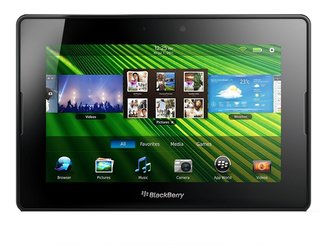 With the recent launch of RIM’s Blackberry PlayBook 2.0 software update, the device now has integrated/improved email, calendar and contacts, Android support and other features. Were the improvements enough to make the PlayBook a worthy competitor to Apple’s iPad, Amazon’s Kindle Fire, the NOOK Tablet, and all the other Android tablets on the market? Since I already own an iPad 2, and a Barnes & Noble NOOK Color (7″ e-reader/tablet) I wanted to compare the PlayBook to my experiences with them. First Impressions The PlayBook is sturdy in your hands, and seems to be a good build. It definitely feels different than the iPad 2 (which I am used to handling). The PlayBook feels slightly heavier, even though it is a 7″ tablet versus the 9.8″ iPad 2, but the rubber backing allows for a comfortable grip. While powering on the unit, I noticed it took several minutes to boot up. I was not sure if this was a normal occurrence, but I definitely did not expect it. Being a tablet, I would not expect to have to wait over a minute to boot up — it reminded me of my Windows PC. After additional tests, I have confirmed that the PlayBook takes over 2 1/2 minutes to boot up. Compared to the 43 seconds it takes to boot my iPad, this is completely unacceptable. If this is somehow an anomaly, and not common for other users, please let me know! The first thing I did upon boot up was entered my email, and social media account information. This was all accessible from one screen, and I quickly had signed up with each of my accounts. I found this to be unique, as typically you would login to these accounts through their particular apps or websites. In this case, the PlayBook used my information to pull in contact info from all of my Twitter, Facebook and LinkedIn accounts. I opened the Contacts application and it was already full of contacts — all from my social media accounts. I clicked on a few to see what information it had pulled. It was really quite amazing. The PlayBook had filled in the email, phone numbers, and birth date, as well as providing a brief bio of each person — including job title, and employer. There were several icons to the right, which when pressed displayed more information pulled from the social media accounts — including recent status updates, shared meetings and common contacts. It was both interesting and useful to have all of this information at my finger tips — without having to look for it online. My only reservation was, the application had pulled in ALL contacts from the various social media services. The problem clearly being — the majority our social media contacts are friends or acquaintances, whom we do not regularly communicate with, and do not even want to. I did not want most of these “contacts” on my PlayBook. I hope there is a way to mass delete or filter out many of the contacts — without having to simply delete the connection to Facebook or Twitter. I will have to investigate this. Next I tested out the integrated email. I quickly drafted a test email and sent it to my other account. No problems here, and the keyboard was decent — it seemed to display all the necessary characters, including numbers — all on one screen. I did not have to hit the shift key in order to enter numbers, like I do on my iPad. This was helpful. I then set up a few meetings in the calendar for good measure. Within minutes, the appointment reminder popped up on screen to warn me of an upcoming meeting. My verdict on the newly integrated email/calendar/contacts applications? I had no complaints other than that all of them could only be viewed in landscape mode — which I guess made sense here…but I am used to being able to choose either landscape or portrait view. When receiving a new email, the PlayBook beeped, and a red LED flashed as a notification. This works well, in case you walk away and miss the beep, when you return you will know there is an email or calendar notification waiting to be checked. Games and Apps Next I moved onto the BlackBerry AppWorld. Like many of you, I have already heard that there are not a lot of apps for the PlayBook. I was anxious to see exactly what was available. After briefly reviewing the “featured apps” I clicked on the Games tab. The first thing I noticed was there were three great games being offered for free! These were Asphalt 6, Modern Combat 2, and Need for Speed Undercover. I downloaded each one by one. With an average size of about 450 MB the games took a while to download over Wi-Fi. While I waited I began writing this review. I’m not sure how these game downloads compare to my other devices, as I normally download large apps to my computer (wired Ethernet) which was faster , and then sync to my iPad. It definitely seemed to take a long time, but this could be related to my relatively slow Internet service. All three games provided excellent gaming experiences. The 7″ screen provided enough room for decent game play, the graphics were solid and sound from the unit was also high quality. I then moved onto free apps. Since Facebook had already been installed, I moved on down the list. Not a lot looked familiar. There is definitely a smaller pool of apps to choose from. But at the end of the day, of the hundreds of apps on my iPhone and iPad, I only use a handful of them. So is a huge selection of useless apps really necessary? I think most apps are a novelty, but there are definitely more useful, creative and fun apps available for other platforms, and part of the fun is finding these new apps. I think this excitement is currently missing in the BlackBerry AppWorld. This could change, however, as more Android apps get ported over, and more native apps are developed. Social Media Everyone knows that social media is very important to mobile users. Facebook, Twitter, LinkedIn, and YouTube apps are taken for granted. And new services like Pinterest are popping up each week. The PlayBook does have a Facebook and YouTube app available. I could not however, find a native Twitter app or a LinkedIn app. No problem right? Both have mobile sites, easily accessible on the Internet. I fired up the browser and pointed it at Twitter.com — it would not load! LinkedIn did work fine, however. Eventually I did get Twitter to load properly. I’m not sure if it was a Twitter or a PlayBook problem, but the browser did seem finicky — I seemed to have issues loading certain websites every once in a while. Perhaps it is unfair to judge the PlayBook for not having native apps for all of the social media services, as I am used to with my iPad. Hopefully as the number of PlayBook/Blackberry 10 users increase in the future, many of these companies will see the need to develop for the QNX platform. Ebooks Reading ebooks and other things is one of my iPad’s main functions. I have apps for the Kindle, Nook, Kobo, and iBooks as well as other reading apps on my iPad. I love the variety, and ability to buy books from any of these services (plus I can price shop). The only official e-reading app for the PlayBook is Kobo (a spin-off of Canadian bookseller Chapters-Indigo). According to their website, Kobo has over 2.2 million books, newspapers and magazines and because I have purchased books from Kobo before, I know that it is a good service. But how does the reading experience compare? I prefer Kobo on my iPad because of the bigger screen, and the page animations — which the PlayBook version does not have. However, one major advantage of the PlayBook version is the ability to buy books from within the Kobo app. Apple forced all iOS e-reader apps to pay a percentage of ebook sales to Apple, if purchased within the app — so essentially every company removed their ebook stores from their apps. Now iPad users must purchase ebooks from each company’s website and then download or sync the to the iPad. This is somewhat of an inconvenience. I have already purchased a number of ebooks from Amazon Kindle. I can read these books on my iPhone, iPad or on my PC. I assumed I could also read them on the PlayBook, as Amazon offers the ability to read your digital books right on their website. This should be possible right from the browser on the PlayBook. Unfortunately, I got an error each time I tried to open a Kindle book! Not good. Getting Work Done The BlackBerry PlayBook is first and foremost geared to the enterprise user, so how well does it do for getting work done? Well the PlayBook has some advanced features for using it directly with your existing BlackBerry phone — the Blackberry Bridge program allows you to link the devices, share information, use BlackBerry Messenger, and even use your phone as a wireless mouse and keyboard. With the included Documents-To-Go I was able to create spreadsheets, presentations and Microsoft Word-compatible documents. You can also edit existing Microsoft Office files. Adobe Reader allowed me to read PDF files, including books in PDF format. There were also many work and business type applications available on AppWorld. I think the PlayBook works as a decent extension of the Blackberry phone, which will be helpful to existing BlackBerry clients. Overall Impression So after playing around with the PlayBook for a couple of days, I do think it is a decent tablet. It is really good at some things, but just ok at others. I don’t really see it as a fun consumer device. But then it was initially built for and geared towards existing BlackBerry customers, and mostly business ones at that. Does it compare to the iPad 2? Not in my opinion. There is just so much about the iPad that is better, easier or more fun. But I think that at current prices — $199 for 16 GB and $249 for 32GB models, the PlayBook is in a different category. At these prices, the fair comparison should be made to e-readers like the Nook Tablet, Nook Color, Kobo Vox or Kindle Fire. I can say one thing for sure…the PlayBook blows away my Nook Color. I got the Nook for Christmas 2010 — just over a year ago. At the time it was the first affordable color tablet/e-reader — retailing for $250. You can read my review of the Nook Color here. The Nook Color, while fun at the time, is quite slow and not very user friendly as a tablet. A recent OS update for the Nook Color allowed it to use Netflix and other Android apps — but it is still very clunky. it is simply just really good at being an e-reader. The Nook Tablet may be another story, but I have not tried one. My wife now uses our Nook Color exclusively for reading books, and the price has been lowered to $169. While all of these e-reader competitors are Android-based tablets with 7″ color screens, I think the real difference when compared to the PlayBook is that they are consumer devices made for reading ebooks, and accessing other multimedia like videos, movies and music. They each have custom interfaces and controlled environments, including limited access to apps. The PlayBook, on the other hand, is a true tablet — putting work and productivity first, together with media and fun stuff as a bonus. If ebooks are your thing, you might want to look at the Kindle Fire or Nook Tablet, and even Kobo Vox before considering the PlayBook. But if you are looking for a device which you can use for some work and some play, the PlayBook is a solid choice. If you are already a BlackBerry user, then this is a no brainer. On the other hand, if you have $500-700 to spend on a tablet, then the Apple iPad should be your choice. While there are some limitations with the iPad, I simply can’t think of one reason other than cost that would make you choose another tablet at this time. The BlackBerry PlayBook cannot compete against the iPad, but neither can any of the other tablets on the market. I think RIM realized this almost immediately (as HP did), but have persevered as the PlayBook is more than just a product — it represents RIM’s future OS platform. While the PlayBook’s discounted prices may not continue forever, I don’t think any 7″ tablets can be priced at more than $300, to compete. Consumers have overwhelmingly shown that $200 is the sweet spot for any tablet, unless it is an Apple iPad. Final Verdict The Good Compact device -easy to handle Decent battery life Great for multitasking Plays music and video files and music/video store New Android support — I will assume the number and variety of apps will increase in the future Current low pricing makes it a good investment Built-in HDMI for connection to your HDTV Integration of social media services The Bad Not use to the different user interface, it was not always intuitive navigation Browser issues — problems loading Twitter and could not read Kindle books online Very slow boot-up time — over 2 1/2 minutes! Touch screen response slow — sometimes did not register tapping Smaller selection of apps The trees rustled outside as the wind began to howl. The dark, cold night awaited the boy, as he slipped on his rain jacket and rubber boots. It was Devon’s job to bring in the firewood, to heat the family’s cottage. Usually he kept up with his chores, but occasionally, he had to venture out at night to stock up the pile inside.
He stepped outside and stared down the winding path to the woodshed. He hated going along there at night. The cottage was so secluded, there was hardly a sound, except for the rustling leaves as he progressed on the long walk. The only thing between him and the darkness was his trusty flashlight, the one his uncle had given him on their fishing trip three years ago. Now scraped and dinged, he kept it with him beside his bed, and took it with him whenever he ventured out after dark. His family had moved to their cottage after selling their home in the city. His father lost his job a year ago. Something about the economy and company downsizing. He hadn’t really paid attention when his mother and father fought at night, but he knew it started around that time. Within six months the house was for sale, and they were moving to this small, lonely town — where he had spent most summers for as long as he could remember. As the wind subsided for a moment, he heard the hoot of an owl in the distance. It seemed like they were the only living creatures out in the darkness. Up ahead, the beam of his torch pierced the fog, and he could see the woodshed getting closer. Normally he would run down the path, grab a handful of firewood, and run back, getting just enough to keep the fire stoked. But this time he needed a whole wheelbarrow full. It had rained so much in the last week, that he had really gotten behind. The last thing he wanted was to cause another fight between his parents, because he had not done his chores. Things were tense enough at home. Since moving to the cottage, his father had gotten a low paying job at the local mill yard and his mother cleaned houses in town for extra money. His parents had promised Devon that things would be ok. That this was a temporary setback. He hoped so. He missed his friends and even missed his old school. His new school was much smaller, and all the kids seemed to know each other. He was an outsider, the big city kid, who “knew nothin’ about country life”. He had only made one friend since moving here. Stuart Davidson had come up to him the first week of school, and offered to be his friend. Stuart was nice, but a little quiet and mostly kept to himself. Maybe that’s why he offered to be friends with the new kid — a chance to make a friend who didn’t already think he was a loser. Either way, it worked well for both of them. Just two weekends ago, Stuart had slept over. The two watched scary movies all night, and ever since, Devon feared going to the woodshed alone. He could see the scary monsters from the movie, hiding in the darkness. Peeking out from behind the trees. This was the longest walk ever, he thought to himself. Devon began to pick up speed as his imagination got the best of him. “Just grab the wood, and run. Just grab the wood, and run,” he repeated to himself, as his light darted around him in every direction. As long as he had his light, they couldn’t get him, he thought… Finally reaching the old woodshed, Devon quickly found the wheelbarrow, and started loading it with hardwood he and his father had cut up in the summer. Since money was tight, they cut down several trees on their property so they could heat the cottage all winter long. Careful to grab only the thick ones, he continued to fill the wheelbarrow. The big ones were best, he thought, because they would burn all night. That way it wouldn’t be cold in the morning when he woke up. Then maybe his parents wouldn’t fight before his father left for the mill. His father used to be happy, he remembered. Before he lost his job, his father used to come home from work, smiling…even play catch or shoot some hoops with Devon before dinner. On weekends he would take Devon to a ball game, or to the museum and lots of other fun stuff. Devon used to love spending time with him. But he was different now. Devon could tell that his father losing his job at the company really hurt him. For a few months afterwards, he was still himself, but then he slowly began to transform. No more ball games, or outings on the weekend. And whenever his mother asked how his job search was going, he would get very angry, and say that he was trying his best, but no one was hiring. Devon and his father began coming to the cottage more and more on weekends, fixing up the place a little. He didn’t yet know that his family would be moving here to live. His father was a proud man, and Devon could see that the things he would fix at the cottage would make him smile — even if it was just briefly. Like a feeling of accomplishment, however small. He needed that feeling. And Devon would do his best to help him, so they could get one or two things done every weekend. Devon placed the last chunk of wood in the wheelbarrow. He picked up his flashlight and waved it around him. I don’t see anything, but I ain’t taking any chances, he thought. Fixing the flashlight into the pile of wood, he pointed it forward, so he could see the path as he ran back to the house. He picked up his end of the wheelbarrow and began to run down the path. The front wheel zigzagged on the moist ground as he pushed with all his strength. If he could keep it on the path, without an accident, he could make it back to the house fast enough that nothing could get him. The light bounced, as the wheelbarrow careened down the path, the sounds of rustling all around him. He began to pick up the scent of smoke from the cottage. He was almost there. Almost safe from the darkness that surrounded him. He could see it now. The back door of the cottage was just ahead, a dim light shining through the door window. Just a few steps now. Suddenly, the wheel struck a tree root. He lost control of the wheelbarrow and it crashed over on its side. Devon and the firewood tumbled to the ground. As he lifted his head, and wiped the mud from his cheek, a dark shadow emerged, blocking the light. Devon’s heart sunk for a moment, as the menacing figure moved closer. The monsters were coming to get him! Then, from the darkness, a hand reached out, and as the shape took another step forward, he saw his father standing before him. “Let me help you, son,” his father said, as he stepped closer still. “Ummm, thanks Dad,” Devon replied, his heart pounding in his chest. Grabbing Devon’s hand, his father pulled him up from the ground. He had made it back to the cottage safely. The monsters didn’t get him this time. As Devon and his father picked up the firewood and carried it into the cottage, he suddenly felt safe again. The warmth of the fire was reassuring. “I appreciate you bringing in firewood tonight, son,” his father said. “I know we haven’t spent a lot of time together, since moving out here, but I want that to change. Things are going to start getting better.” As his father stared into Devon’s eyes, he fought back tears. “I’m going to make it up to you and your mother. I promise.” Then Devon saw something he hadn’t seen in a long time. His father smiled. “Put a couple of logs on the fire, while I get us some hot cocoa. I’d like to hear all about what you’ve been up to lately,” he continued. As Devon stoked the roaring fire, and curled up in his favorite chair, his father returned with two steaming cups. As they talked more and more, Devon’s fear of the darkness began to fade. He knew his father would always be there to protect him, and that his father would never let him down. |
Archives
August 2021
Categories |
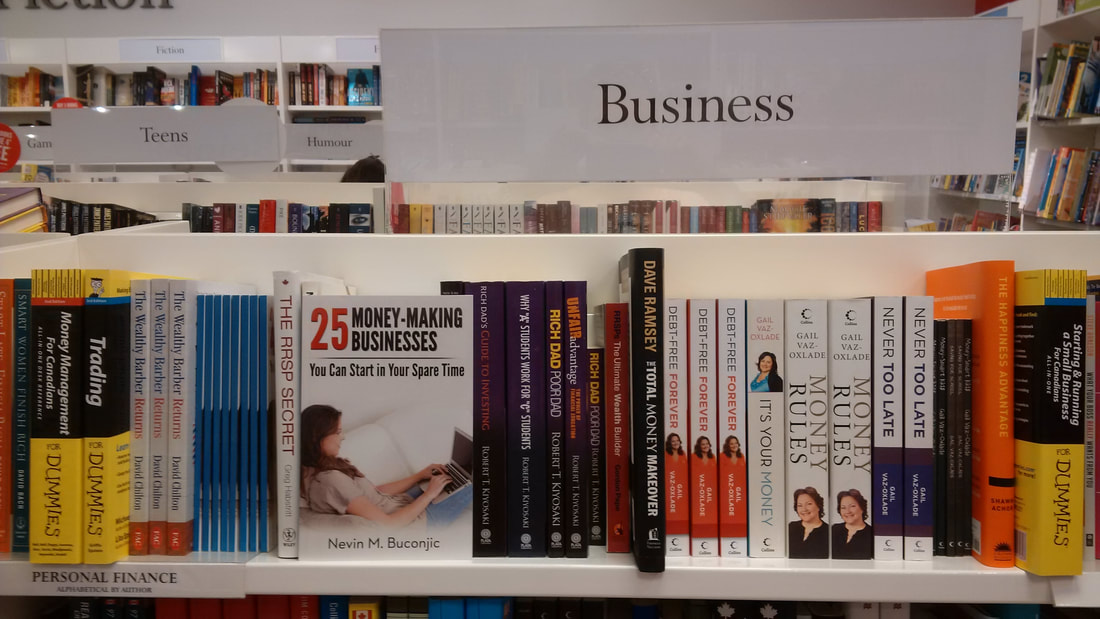
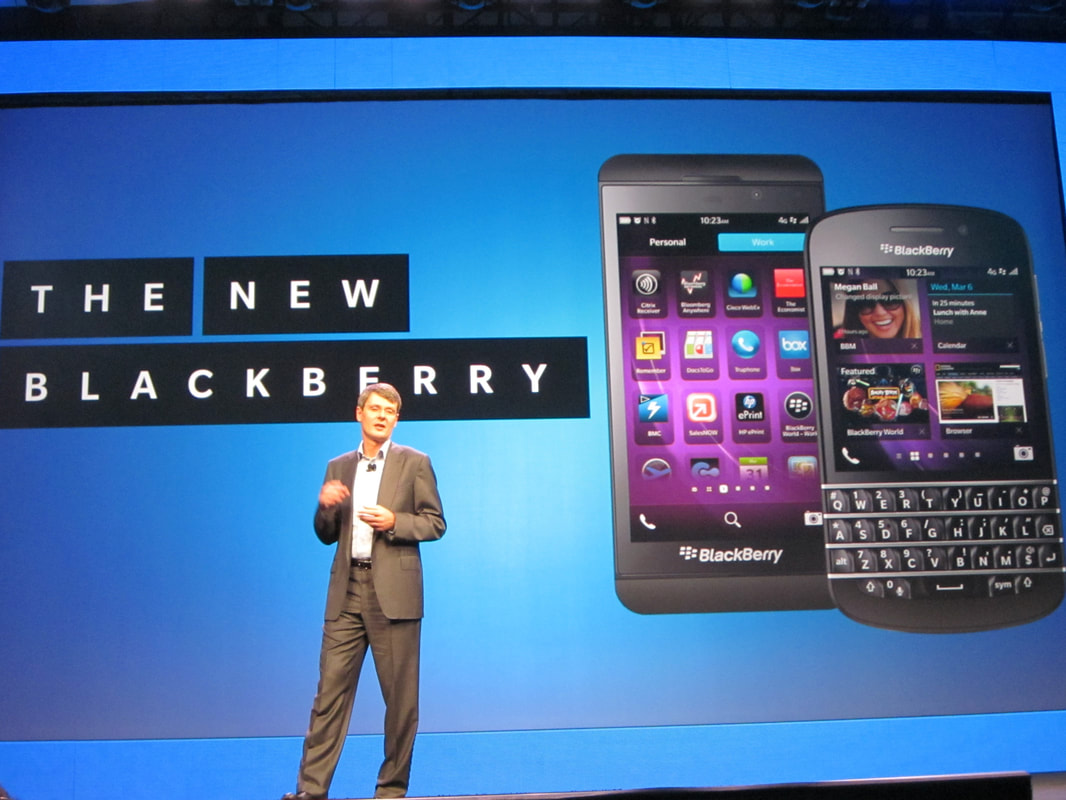
 RSS Feed
RSS Feed