|
My book, 25 Money-Making Businesses You Can Start in Your Spare Time is now available at Coles Book Store in the Station Mall, in Sault Ste Marie, Ontario.
0 Comments
 Originally published November 4, 2013 I wanted to start this review by acknowledging that it is way overdue. I had the intentions of writing this review back in late July, after using the Q10 for several weeks. However, the arrival of my adorable baby Hannah put the brakes on much of my extracurricular activities! The Blackberry Q10 has been on the market since May 2013 in Canada and the UK, and was released in early June with most major U.S. carriers. When most people think of Blackberry, they think of the iconic keyboard devices which literally changed the way many of us communicate via email and text messaging. Despite launching several months after the Blackberry Z10 touch screen model (see my Z10 review), the Q10 is seen as the future of Blackberry. The device incorporates that iconic physical QWERTY keyboard along with a 3.1” touch screen, and the new Blackberry 10 operating system. First Impressions I have to admit, I was excited to get my hands on the Q10. I have been using the Z10 since January 2013, and I really love it. I remember from the first time I used the Z10, the operating system seemed fast, intuitive and refreshing compared to my previous phone – the Apple iPhone 4S. It had been a number of years since I used a physical keyboard with a previous Blackberry model and I was looking forward to trying a device which combined the best of both worlds. The moment I picked up the Q10, it just felt so right. It fit perfectly in my hand. Compared to the Z10 which boasts a 4.2” screen (and I love), the Q10 felt so natural to hold, and admittedly fits better in your pocket than larger smartphones. After using the holster case for several weeks, I opted to go back to just slipping the Q10 in my pocket for safe keeping, and the size really helps. Hardware Along with the keyboard and Blackberry 10 OS, the Q10 is packed with some pretty decent hardware including a Qualcomm Snapdragon 1.5 GHZ dual-core processor, 2GB RAM and 16 GB of storage, an 8 MP rear camera and 4G LTE for fast Internet and downloads. The 3.1” Super AMOLED touch display offers 720 x 720 resolution – big enough to allow a decent web browsing experience, view photos, videos, email and more. Although full touch screen lovers will miss the screen real estate they are used to, the Q10 does a pretty good job of combining touch screen with the physical keyboard. The screen manages to display three rows of icons compared to four rows on the Z10. One of the biggest attributes of the Q10 is its large 2100mAH removable battery which claims up to 13.5 hours of talk time (3G) and almost 15 days of standby time. This was an important feature for me, as battery life on the Z10 was typically shorter than my average work day. During everyday use I did notice a significant difference in battery life compared to the Z10. Initially I could get a full day of use out of the Q10, although this has seemed to diminish somewhat over time. The Q10 also seemed to randomly get very warm, and I would sometimes notice the battery life was sucked up quickly – this seems to me to be software related or perhaps a glitch in the operating system. Luckily this didn’t happen very often. Thanks to the built in removable microSD memory card slot, I was able to plug in the microSD card from my Z10 to take along my photos and music. Although I assumed syncing the Q10 with my PC using the Blackberry Link software would automatically transfer over all of the apps I had downloaded onto my Z10, this did not happen. I had to manually download apps to the Q10 – which in hindsight was a better option, because I did not want all of the apps and games I had previously downloaded to be on the new device. I avoided many of the games I had enjoyed on the Z10, and stuck to the key apps I use frequently, such as my CIBC banking app, Skype, Stocks, Amazon Kindle, Crackberry news, and Reebee (shopping flyers). Social networking apps like Facebook, Twitter, LinkedIn and Foursquare come preloaded on the Q10, along with StoryMaker, Maps, Docs-to-Go and BBM. Cool Features There were no surprises for me as the Q10 has the same operating system as the Z10. Therefore the functionality and features were essentially the same, save the larger battery, physical keyboard and size difference. I have to say though, while using the Q10, it felt more like a business device to me. It is built to be a productivity tool. With this in mind, I wanted to talk about Blackberry Hub – the all-in-one inbox Blackberry has built into the BB10 OS. Blackberry Hub is a killer app if I have ever seen one. While other smartphones have centralized email inboxes which bring all of your email into one inbox, Blackberry Hub is different. Not only do all of your emails from multiple accounts show up in Blackberry Hub, but you can respond or send new emails from any of your accounts – not just a default account. One of the most fun and time-saving features is how Blackberry Hub incorporates all of your social media accounts. All of your social media messages or updates show up right in your Hub. And with Blackberry Hub you can respond to social media posts and messages without even having to open Facebook, Twitter, LinkedIn and others. Simply respond like you are replying to any email, and the message or post goes directly to your social media account. The same applies to text and Blackberry Messenger (BBM) messages. Talk about a convenient timesaver! I have to be honest. Blackberry Hub is one of my favorite tools, and is what sets BB10 devices apart from the competition. It makes Blackberry 10 devices true communication tools. Overall Impression After using the Q10 for several months, I can say without a doubt that it is a productivity enhancer. Combining the Blackberry Hub with multitasking abilities and key apps like Docs-to-Go, banking apps, Bloomberg, Skype, Ebay, Maps and social media apps of course allowed me to get work done while keeping in touch and communicating effortlessly with friends and colleagues. For those of you who love your Blackberry keyboard, I have no doubt you will love the Q10. It combines your favorite keyboard with a fantastic new operating system and better touch screen than past devices. For myself though, I am going back to the Z10 which I truly enjoy…I just can’t give up that beautiful 4.2″ screen! The Final Verdict The Good Solid build, attractive design Perfect size in your hand Best physical keyboard bar none 3.1” AMOLED touch screen is a nice compromise for touch device and physical keyboard Blackberry 10.1 OS Blackberry Hub is a killer productivity app Blackberry Balance allows work and personal modes Ability to side-load Android apps Larger removable battery – extends to all day use Expandable memory The Bad Still a limited app selection – but has most of the apps I needed Screen is too small for those used to all touch devices (especially 4-5” devices) Takes time after boot-up to load Blackberry Hub – must wait before you can access contacts or emails Physical keyboard use is best with two hands – not great for one-handed typing which I prefer Unit sometimes got warm and the battery life seemed to diminish Update Since I began writing this review, Blackberry has released OS 10.2 which included a number of enhancements. Most notable were Priority Hub which learns how you communicate and which messages are most important, presenting them in their own folder (as well as in the regular Hub), message previews – which show at the top of your screen, improved Copy and Paste functionality and lock screen notifications (shows recent emails and messages without having to unlock your phone). I also noticed an improved Internet browsing experience. Before OS 10.2, when browsing websites on the Z10 or Q10 I would often have to pinch and zoom in order to actually read the text on the website. I notice now when websites load the text is automatically larger, eliminating the need to zoom in! I still enjoy using the “reader” mode too which removes the images from a webpage – showing only the text in an easy to read format. There are several other enhancements in OS 10.2 – click here if you’d like to read about all of them.  Originally published February 18, 2013 I have been following the development of the Blackberry 10 mobile platform for quite a while. In the months leading up to the launch there was a lot of buzz, speculation and even leaked pictures of the upcoming devices. I was even more excited when I received an invitation from RIM (now Blackberry) to attend the launch event in New York City. I was lucky enough to be part of a select group to attend, learn about all of the advanced features of the devices and even get to try them out first hand. Please check out my other post on this experience. To top off the amazing launch event, everyone in attendance got to take home their very own Blackberry Z10! I have been using mine close to three weeks, and I am ready to share my thoughts on Blackberry’s newest smartphone and BB10 platform. First Impressions The first thing I noticed about the Z10 was its sleek and thin design. The Z10 was clearly a different breed of Blackberry. It felt solid in my hand, and fairly light weight. The 4.2″ screen is beautiful. The colour just pops, and the screen resolution (1280×768) is the same as my 42″ plasma HDTV! The HD screen makes your games, pictures and videos look really sharp and crisp, making for a fun multimedia experience. Apps loaded quickly, including the camera. The Z10 is fast, and the specs back that up. The Z10 comes equipped with a dual-core 1.5Ghz processor, comparable to other high-end devices. It comes with 2GB RAM, 16GB of Flash memory and the memory is expandable with the built-in Micro SD slot. This is good news, especially if you plan to use the device to take a lot of video, or download a lot of movies and large files. Other hardware features of the Z10 include an 8MP camera on the back and a 2MP front camera for self-photos or video chatting. Your wireless options include Bluetooth 4.0 to connect with accessories and other devices, Wi-Fi 802.11 a/b/g/n for plenty of connection options as well as NFC (near field communication) — a feature becoming more prevalent for sharing information with other devices, mobile commerce and even replacing your security swipe card at work. The device came loaded with typical apps like BBM, and Blackberry World, Maps, Docs-to-Go, Calendar, Contacts and others you might expect. It also came with some of the top social media apps pre-loaded — Facebook, Twitter, LinkedIn, YouTube and even Foursquare. The browser is fast, although I had issues loading some websites — mostly when I was not connected to Wi-Fi. I also don’t like how some emails open bigger than your screen and you are forced to “pinch” them down to see all of it. Blackberry Hub After entering my email and social media account information, all of the accounts were now displayed in Blackberry Hub — the heart of communication in the BB10 platform. The Hub acts as a repository for all communication with your email, messaging and social media. Imagine, all of your messages and updates located in one location — available at the swipe of your finger. Blackberry has alleviated the need to check all of your accounts individually. I really like this feature. When you receive a message of any sort, you are notified via a customizable sound effect as well as the iconic red flashing light. Simply swipe the device to get to the Hub from any app, or “peak” at the message without even lifting your thumb from the screen. You can reply to any messages within the Hub as well — no need to launch the Facebook or messenger app to respond. This convenience is one of the highlights of BB10, something you won’t find incorporated natively anywhere else. (Note: I have seen similar functionality on a Samsung Galaxy Note, but it was achieved via a separate app, and was not nearly as elegant). Apps At the BB10- launch, Blackberry CEO Thorsten Heins announced that more than 70,000 apps would be available soon after launch — the most of any other mobile platforms at launch. They will include the top 1,000 apps — apps like Facebook, Skype, Amazon Kindle and Angry Birds. This was great news for Blackberry fans as a lack of apps was a major concern for the new BB10. I was personally excited to hear that Amazon was supporting BB10 with a Kindle app, considering they had not done so with the Playbook running QNX. I am a heavy eBook reader, and have a lot of Kindle books already on my iPad. This was a big plus for me. While the initial selection of apps on Blackberry World seemed a little thin, I was able to download a free copy of Angry Birds Star Wars, the WordPress app for managing my websites, weather apps, stock market apps, CBC news , TimmyMe and some others. I have also noticed more of the announced apps have been trickling in each day, including some really fun free games like Beach Buggy Blitz and Riptide GP — a jetski game. The Z10 can definitely hold its own as a mobile gaming machine, and with EA, Gameloft and Disney on board we should see some good quality games available soon. I would suspect that we will see more of the top apps appearing before the U.S. launch of the Z10 in March. But if you are like me and need your apps now, you can always side-load your favorite Android apps to get you through. You can’t simply download and install Android apps on your Z10 though. There are a few steps necessary. Websites like www.goodereader.com explain exactly how to do it and also have the software necessary. It involves putting your Z10 in developer mode and loading the apps from your PC or Mac. It is quite simple actually, if you follow their instructions closely. They also have almost 1,000 apps that you can download which will work on your Z10. I downloaded my CIBC banking app, Amazon Kindle, Barnes & Noble NOOK app, Ebay, Overdrive (borrow ebooks) and the PhotoShop Express app. All of them worked fine on my Z10 and I can now wait a little longer for the native apps to be released for Z10. If you’d like to see what Android apps are available and learn more about side-loading, click here. Cool Features The Blackberry Z10 comes with a few standout features and apps. As I mentioned, with 8MP, the camera is pretty decent and after taking it with me sight-seeing in NYC, I can attest to the quality of the images. But the Z10 also has a really neat feature called “Timeshift’. Have you ever tried taking a picture of your group of friends? Invariably someone is always blinking, looking the other way or not smiling yet. Timeshift helps you fix that without reshooting the photo. In fact, when activated, Timeshift actually takes 10 shots at once, and then using face recognition, gives you the ability to isolate each person’s face and choose the best shot. It works amazingly well. The Story Maker app included with the Z10 makes it so easy to create your own high-quality movies in minutes. To test this function, I selected a number of photos of NYC, and a video clip I had taken of the Brooklyn Bridge. Next I chose the background music, added the title and credits and chose a theme from the six available. Within minutes I had made a fun video of my trip and uploaded it to YouTube. You can check it out here. Unless you explicitly close an app on the Z10, it will remain running in the background utilizing true multitasking. Simply swipe your thumb up from the bottom of the device and the app will minimize into an active frame on the screen. You can have up to 8 apps running simultaneously, and you’ll notice that even in minimized form, the information or images in the app are changing or updating. To get back to an app, simply tap it with your finger. This feature makes it easy to jump from app to app without closing and restarting the apps. The virtual keyboard on the Z10 is one of the best I’ve used. With next word predictive type, Z10 will begin to show words above the letters on the keyboard as it tries to anticipate what you will type next. You simply swipe up from the key to use the word it is suggesting. It actually works really well and according to Blackberry it will learn from you so that it will get more accurate over time. I have typed some messages using all swipes after entering just two letters, and this really speeds up your typing, as you can imagine. This feature will impress even diehard physical keyboard lovers — but if you can wait until April 2013, the Blackberry Q10 with keyboard will be available. Blackberry Balance is a great feature, allowing you to separate your work from your personal accounts, apps and data. The IT department can still choose what apps are available to you on the corporate side, and still have some control over your work side, but they can’t see the personal side. Although I haven’t yet been able to try this feature because I don’t yet have a work account on my phone, I think the separation is important and will please a lot of Blackberry users. Blackberry has really focused on giving the user the ability to share information, pictures and videos easily on social media and other mediums and devices. If I snap a picture for example, I simply press the “Share” icon at the bottom of the screen and I can share the picture on BBM, text message, email, Facebook, Twitter, Foursquare, via Bluetooth, or even via NFC to another person’s Blackberry. Talk about options! But that’s not all. One of the coolest features of the Z10 is the ability to play your music, videos and even pictures on your Smart TV or other DLNA devices (Blu-ray players, media players) without wires! Unlike the iPhone or iPad which require you to buy an adapter and HDMI cable, or an Apple TV device ($99) to play your media directly on your TV, the Z10 allowed me to stream my video clips right to my TV over Wi-Fi. Overall Impression After using the Z10 for a couple of weeks, I really like it. I think BB10 and the Z10 have delivered on the promise of a re-designed, re-engineered and re-invented Blackberry experience. To me the Z10 is refreshing. The interface is innovative, Blackberry Hub and other functionality is unique and works well together. The ability to stream music, video and pictures onto my HDTV with no cables or accessories is exciting and impressed every person I demonstrated it for. There are still some challenges ahead for Blackberry as they try to convince existing Blackberry users and new users to give them another look. But I think people will be impressed with what they see. As more and more apps enter Blackberry World, and more phones hit the market (Q10 in April and perhaps others this year) Blackberry may prove to be a solid contender and alternative to Apple and Android. The Final Verdict The Good Solid build, nice design Beautiful HD screen Unique functionality Built for sharing media and information Blackberry Hub is excellent Great camera + Timeshift feature Blackberry Balance Ability to side-load Android apps View photos, music and videos wirelessly on HDTV Battery can be easily replaced or swapped out Expandable memory Price The Bad Small app selection – although more and more each day Boot-up time was over a minute – 30 seconds longer than iPhone Decent battery life but not as good as I hoped – won’t last full day with heavy use Voice control – SIRI like functionality is just OK Maps function is decent, but not as good as Google Maps Originally published February 18, 2013 on www.digitaladventures.ca
I attended the Blackberry 10 Launch event in New York City last Wednesday. As a new member of Team Blackberry Elite, I was invited by RIM (now Blackberry) to attend the event as well as several other events and activities exclusive to the Elite program. My first impression of the event was the grand scale of the location, and setup. Walking into the building at pier 36, which looked deceptively unassuming from the outside, I was met by a large crowd of people registering for the event. After obtaining my name tag and checking my coat, I shuffled to another much larger area filled with hundreds of reporters, analysts and other invitees enjoying a nice spread of bagels, pastries fruit and more. Surrounding us were large images of the back of new Blackberry, imagery outlining the new features of BB10 and screens showing live Tweets of the event. After having a bite to eat I wandered around taking it all in. This was a huge day for RIM. Some would say a “make-or-break” day. BB10, now over a year behind schedule, is in many people’s eyes, RIM’s last hope for survival in an industry it created a decade earlier. Glancing down at my watch, I realized it was getting close to 10:00AM. I checked my email and had received a message from a RIM staffer who was to seat me that morning. I located Kari and she led me through the crowd into the main venue. An even bigger room, filled with rows and rows of chairs, even more people, and a large stage at the front. As we approached the stage, Kari led me to the 2nd row centre where I took a seat. Wow. What a seat! The reality of the whole even was starting to hit me. I removed my camera from its case and began snapping pictures. As people moved into the main hall, the atmosphere began to grow with excitement. We were moments away from the biggest announcement in the company’s history. The previous year had been one of struggles, layoffs, bad press, the appointment of a new CEO and plenty of nay-sayers calling for the death of RIM. Some said it was too late for RIM. The Blackberry’s world market share had gone from close to 50% 4-5 years earlier to just over 5% today. Apple’s iPhone and the newer Android phones had changed everything. Each new model stealing more and more of the market away from RIM. As the bring-your-own-device movement has grown, more and more people have gone from having a work phone or carrying two devices, to using just one device of their choice. But during this time, even with plenty of defections to the competition, RIM had still managed to grow their user base to 80 million. Nothing to sneeze at for sure. But can it hold onto them? If RIM can help it…BB10 will change everything. Thorsten Heins takes the stage to great applause. CEO for just a year, Thorsten has had his work cut out for him. He begins by welcoming the crowd and acknowledging the difficult year leading up to now. One of the first announcements made is that Rim (Research in Motion) will now become Blackberry, one brand. The next hour or so are full of announcements, demonstrations and plenty of cheering from the crowd. As Thorsten introduces BB10, dubbed a “mobile computing platform”, he goes on to explain that BB10 represents a platform for the next ten years. Capable of running powerful devices, connecting devices like your car, and launching Blackberry into a new era. With growing anticipation, the new Blackberry smartphones are finally introduced to the crowd to great applause. As anticipated, they include a touchscreen model, dubbed the Z10, and a physical keyboard model — the Q10. Both models boasting larger screens than any previous Blackberries. The Z10 features a full 4.2 inch screen with higher resolution than the iPhone 5! New features are highlighted, like Blackberry Balance — the ability to separate work and personal files and apps, Timeshift photos, peek, and flow, Blackberry Hub and more. The integration of all social media together with email and instant messaging is RIM’s solution to information overload and the need to open various applications to check for updates on other devices. Through various demonstrations we preview the new BBM video chat function and BB10’s ability to share a user’s screen with another across the country or across the globe. Next, the subject of apps! Over 70,000 apps will be available at launch — the largest number of any “new’ platform at launch. Apps like Skype, Amazon Kindle, Angry Birds and over 1,000 of the tops apps for other platforms. For me personally, a native Amazon Kindle app is absolutely huge and a welcome addition. As an ebook author and reader, the lack of a Kindle app for the Blackberry Playbook tablet had always left a big hole in my user experience. I look forward to trying it out on the Blackberry Z10! At one point during the presentation, Thorsten pointed out that there were six launches happening around the world simultaneously — New York, Paris, Toronto, Dubai, London and Johannesburg — before pulling up a live screen showing the crowd at each event. Truly a global launch! Blackberry also used the launch as an opportunity to announce that Alicia Keys, the singer and performer, will be Blackberry’s new Global Creative Director. Alicia used an analogy about dating to describe how she had been a faithful Blackberry user years before, but began to notice newer, cooler looking devices at the gym and began “seeing other phones”. With the launch of BB10 she was now going steady with Blackberry again because it now met both her work and personal needs and looked sexy again. As one of her first assignments, Alicia will be travelling around the world, talking to customers and Blackberry users — and will document her experiences using her Z10. When would the new devices be available? The Z10 will be released first followed by the Q10 in early April. Due to carrier testing they would not be available in the U.S. until March, but were available the next day in the UK, and on sale in Canada February 5th! Although prices may vary, Thorsten did acknowledge that the Z10 would be priced at $149.95 with a 3-year contract in Canada. The one month delay for a U.S. release was a disappointment to many and could have a negative impact on the momentum Blackberry is trying to build around the launch. Both the UK and Canada represent large, important markets for Blackberry and it will be interesting to see what sales look like in the next few weeks. In his closing remarks, Thorsten told the crowd that everyone would leave with their very own Blackberry Z10 so they could try out all of the exciting new features for themselves. The crowd erupted! It felt like an Oprah moment when she would give everyone in her audience one of her favorite things! As things wrapped up, we all made our way to another room to demo the phone for ourselves and get some lunch. The event had left me feeling positive about Blackberry and its future. The devices looked great, and some of the new features were really cool. I was looking forward to trying one out myself! I have now been using the Z10 for 5 days and I really like it. I am hoping to do a full review next week. Stay tuned. To watch the live event, you can see it here. The events didn’t end there for Team Blackberry Elite members. Following lunch we boarded a couple of buses and the Blackberry staff took us on a tour of the city/scavenger hunt type event. It was fun and we got to try out our new phones while seeing incredible NYC. Blackberry really went out of their way to not only show us a great time, but also to meet with all of us and answer our questions. I even met Thorsten Heins. Later that evening my wife and I attended the Blackberry Fan Event at Milk Studios, where we were treated to free drinks and great music. The place was packed and when Thorsten arrived he received a rockstar welcome! He even posed for pictures with all of the excited fans. What a fantastic trip, event and experience. Kudos to the Blackberry staff and management for a great day! In November 2012 I took part in a local event (which also happens around the world) called Ignite Sault. Participants had 5 minutes and 20 slides to talk about something they are passionate about. I spoke about self-publishing. I wanted to share my experiences in writing, creating and promoting ebooks on Amazon Kindle. Below is the video: 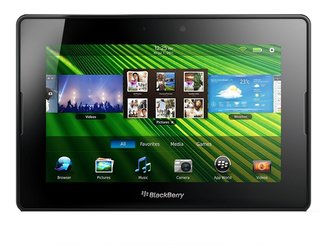 With the recent launch of RIM’s Blackberry PlayBook 2.0 software update, the device now has integrated/improved email, calendar and contacts, Android support and other features. Were the improvements enough to make the PlayBook a worthy competitor to Apple’s iPad, Amazon’s Kindle Fire, the NOOK Tablet, and all the other Android tablets on the market? Since I already own an iPad 2, and a Barnes & Noble NOOK Color (7″ e-reader/tablet) I wanted to compare the PlayBook to my experiences with them. First Impressions The PlayBook is sturdy in your hands, and seems to be a good build. It definitely feels different than the iPad 2 (which I am used to handling). The PlayBook feels slightly heavier, even though it is a 7″ tablet versus the 9.8″ iPad 2, but the rubber backing allows for a comfortable grip. While powering on the unit, I noticed it took several minutes to boot up. I was not sure if this was a normal occurrence, but I definitely did not expect it. Being a tablet, I would not expect to have to wait over a minute to boot up — it reminded me of my Windows PC. After additional tests, I have confirmed that the PlayBook takes over 2 1/2 minutes to boot up. Compared to the 43 seconds it takes to boot my iPad, this is completely unacceptable. If this is somehow an anomaly, and not common for other users, please let me know! The first thing I did upon boot up was entered my email, and social media account information. This was all accessible from one screen, and I quickly had signed up with each of my accounts. I found this to be unique, as typically you would login to these accounts through their particular apps or websites. In this case, the PlayBook used my information to pull in contact info from all of my Twitter, Facebook and LinkedIn accounts. I opened the Contacts application and it was already full of contacts — all from my social media accounts. I clicked on a few to see what information it had pulled. It was really quite amazing. The PlayBook had filled in the email, phone numbers, and birth date, as well as providing a brief bio of each person — including job title, and employer. There were several icons to the right, which when pressed displayed more information pulled from the social media accounts — including recent status updates, shared meetings and common contacts. It was both interesting and useful to have all of this information at my finger tips — without having to look for it online. My only reservation was, the application had pulled in ALL contacts from the various social media services. The problem clearly being — the majority our social media contacts are friends or acquaintances, whom we do not regularly communicate with, and do not even want to. I did not want most of these “contacts” on my PlayBook. I hope there is a way to mass delete or filter out many of the contacts — without having to simply delete the connection to Facebook or Twitter. I will have to investigate this. Next I tested out the integrated email. I quickly drafted a test email and sent it to my other account. No problems here, and the keyboard was decent — it seemed to display all the necessary characters, including numbers — all on one screen. I did not have to hit the shift key in order to enter numbers, like I do on my iPad. This was helpful. I then set up a few meetings in the calendar for good measure. Within minutes, the appointment reminder popped up on screen to warn me of an upcoming meeting. My verdict on the newly integrated email/calendar/contacts applications? I had no complaints other than that all of them could only be viewed in landscape mode — which I guess made sense here…but I am used to being able to choose either landscape or portrait view. When receiving a new email, the PlayBook beeped, and a red LED flashed as a notification. This works well, in case you walk away and miss the beep, when you return you will know there is an email or calendar notification waiting to be checked. Games and Apps Next I moved onto the BlackBerry AppWorld. Like many of you, I have already heard that there are not a lot of apps for the PlayBook. I was anxious to see exactly what was available. After briefly reviewing the “featured apps” I clicked on the Games tab. The first thing I noticed was there were three great games being offered for free! These were Asphalt 6, Modern Combat 2, and Need for Speed Undercover. I downloaded each one by one. With an average size of about 450 MB the games took a while to download over Wi-Fi. While I waited I began writing this review. I’m not sure how these game downloads compare to my other devices, as I normally download large apps to my computer (wired Ethernet) which was faster , and then sync to my iPad. It definitely seemed to take a long time, but this could be related to my relatively slow Internet service. All three games provided excellent gaming experiences. The 7″ screen provided enough room for decent game play, the graphics were solid and sound from the unit was also high quality. I then moved onto free apps. Since Facebook had already been installed, I moved on down the list. Not a lot looked familiar. There is definitely a smaller pool of apps to choose from. But at the end of the day, of the hundreds of apps on my iPhone and iPad, I only use a handful of them. So is a huge selection of useless apps really necessary? I think most apps are a novelty, but there are definitely more useful, creative and fun apps available for other platforms, and part of the fun is finding these new apps. I think this excitement is currently missing in the BlackBerry AppWorld. This could change, however, as more Android apps get ported over, and more native apps are developed. Social Media Everyone knows that social media is very important to mobile users. Facebook, Twitter, LinkedIn, and YouTube apps are taken for granted. And new services like Pinterest are popping up each week. The PlayBook does have a Facebook and YouTube app available. I could not however, find a native Twitter app or a LinkedIn app. No problem right? Both have mobile sites, easily accessible on the Internet. I fired up the browser and pointed it at Twitter.com — it would not load! LinkedIn did work fine, however. Eventually I did get Twitter to load properly. I’m not sure if it was a Twitter or a PlayBook problem, but the browser did seem finicky — I seemed to have issues loading certain websites every once in a while. Perhaps it is unfair to judge the PlayBook for not having native apps for all of the social media services, as I am used to with my iPad. Hopefully as the number of PlayBook/Blackberry 10 users increase in the future, many of these companies will see the need to develop for the QNX platform. Ebooks Reading ebooks and other things is one of my iPad’s main functions. I have apps for the Kindle, Nook, Kobo, and iBooks as well as other reading apps on my iPad. I love the variety, and ability to buy books from any of these services (plus I can price shop). The only official e-reading app for the PlayBook is Kobo (a spin-off of Canadian bookseller Chapters-Indigo). According to their website, Kobo has over 2.2 million books, newspapers and magazines and because I have purchased books from Kobo before, I know that it is a good service. But how does the reading experience compare? I prefer Kobo on my iPad because of the bigger screen, and the page animations — which the PlayBook version does not have. However, one major advantage of the PlayBook version is the ability to buy books from within the Kobo app. Apple forced all iOS e-reader apps to pay a percentage of ebook sales to Apple, if purchased within the app — so essentially every company removed their ebook stores from their apps. Now iPad users must purchase ebooks from each company’s website and then download or sync the to the iPad. This is somewhat of an inconvenience. I have already purchased a number of ebooks from Amazon Kindle. I can read these books on my iPhone, iPad or on my PC. I assumed I could also read them on the PlayBook, as Amazon offers the ability to read your digital books right on their website. This should be possible right from the browser on the PlayBook. Unfortunately, I got an error each time I tried to open a Kindle book! Not good. Getting Work Done The BlackBerry PlayBook is first and foremost geared to the enterprise user, so how well does it do for getting work done? Well the PlayBook has some advanced features for using it directly with your existing BlackBerry phone — the Blackberry Bridge program allows you to link the devices, share information, use BlackBerry Messenger, and even use your phone as a wireless mouse and keyboard. With the included Documents-To-Go I was able to create spreadsheets, presentations and Microsoft Word-compatible documents. You can also edit existing Microsoft Office files. Adobe Reader allowed me to read PDF files, including books in PDF format. There were also many work and business type applications available on AppWorld. I think the PlayBook works as a decent extension of the Blackberry phone, which will be helpful to existing BlackBerry clients. Overall Impression So after playing around with the PlayBook for a couple of days, I do think it is a decent tablet. It is really good at some things, but just ok at others. I don’t really see it as a fun consumer device. But then it was initially built for and geared towards existing BlackBerry customers, and mostly business ones at that. Does it compare to the iPad 2? Not in my opinion. There is just so much about the iPad that is better, easier or more fun. But I think that at current prices — $199 for 16 GB and $249 for 32GB models, the PlayBook is in a different category. At these prices, the fair comparison should be made to e-readers like the Nook Tablet, Nook Color, Kobo Vox or Kindle Fire. I can say one thing for sure…the PlayBook blows away my Nook Color. I got the Nook for Christmas 2010 — just over a year ago. At the time it was the first affordable color tablet/e-reader — retailing for $250. You can read my review of the Nook Color here. The Nook Color, while fun at the time, is quite slow and not very user friendly as a tablet. A recent OS update for the Nook Color allowed it to use Netflix and other Android apps — but it is still very clunky. it is simply just really good at being an e-reader. The Nook Tablet may be another story, but I have not tried one. My wife now uses our Nook Color exclusively for reading books, and the price has been lowered to $169. While all of these e-reader competitors are Android-based tablets with 7″ color screens, I think the real difference when compared to the PlayBook is that they are consumer devices made for reading ebooks, and accessing other multimedia like videos, movies and music. They each have custom interfaces and controlled environments, including limited access to apps. The PlayBook, on the other hand, is a true tablet — putting work and productivity first, together with media and fun stuff as a bonus. If ebooks are your thing, you might want to look at the Kindle Fire or Nook Tablet, and even Kobo Vox before considering the PlayBook. But if you are looking for a device which you can use for some work and some play, the PlayBook is a solid choice. If you are already a BlackBerry user, then this is a no brainer. On the other hand, if you have $500-700 to spend on a tablet, then the Apple iPad should be your choice. While there are some limitations with the iPad, I simply can’t think of one reason other than cost that would make you choose another tablet at this time. The BlackBerry PlayBook cannot compete against the iPad, but neither can any of the other tablets on the market. I think RIM realized this almost immediately (as HP did), but have persevered as the PlayBook is more than just a product — it represents RIM’s future OS platform. While the PlayBook’s discounted prices may not continue forever, I don’t think any 7″ tablets can be priced at more than $300, to compete. Consumers have overwhelmingly shown that $200 is the sweet spot for any tablet, unless it is an Apple iPad. Final Verdict The Good Compact device -easy to handle Decent battery life Great for multitasking Plays music and video files and music/video store New Android support — I will assume the number and variety of apps will increase in the future Current low pricing makes it a good investment Built-in HDMI for connection to your HDTV Integration of social media services The Bad Not use to the different user interface, it was not always intuitive navigation Browser issues — problems loading Twitter and could not read Kindle books online Very slow boot-up time — over 2 1/2 minutes! Touch screen response slow — sometimes did not register tapping Smaller selection of apps The trees rustled outside as the wind began to howl. The dark, cold night awaited the boy, as he slipped on his rain jacket and rubber boots. It was Devon’s job to bring in the firewood, to heat the family’s cottage. Usually he kept up with his chores, but occasionally, he had to venture out at night to stock up the pile inside.
He stepped outside and stared down the winding path to the woodshed. He hated going along there at night. The cottage was so secluded, there was hardly a sound, except for the rustling leaves as he progressed on the long walk. The only thing between him and the darkness was his trusty flashlight, the one his uncle had given him on their fishing trip three years ago. Now scraped and dinged, he kept it with him beside his bed, and took it with him whenever he ventured out after dark. His family had moved to their cottage after selling their home in the city. His father lost his job a year ago. Something about the economy and company downsizing. He hadn’t really paid attention when his mother and father fought at night, but he knew it started around that time. Within six months the house was for sale, and they were moving to this small, lonely town — where he had spent most summers for as long as he could remember. As the wind subsided for a moment, he heard the hoot of an owl in the distance. It seemed like they were the only living creatures out in the darkness. Up ahead, the beam of his torch pierced the fog, and he could see the woodshed getting closer. Normally he would run down the path, grab a handful of firewood, and run back, getting just enough to keep the fire stoked. But this time he needed a whole wheelbarrow full. It had rained so much in the last week, that he had really gotten behind. The last thing he wanted was to cause another fight between his parents, because he had not done his chores. Things were tense enough at home. Since moving to the cottage, his father had gotten a low paying job at the local mill yard and his mother cleaned houses in town for extra money. His parents had promised Devon that things would be ok. That this was a temporary setback. He hoped so. He missed his friends and even missed his old school. His new school was much smaller, and all the kids seemed to know each other. He was an outsider, the big city kid, who “knew nothin’ about country life”. He had only made one friend since moving here. Stuart Davidson had come up to him the first week of school, and offered to be his friend. Stuart was nice, but a little quiet and mostly kept to himself. Maybe that’s why he offered to be friends with the new kid — a chance to make a friend who didn’t already think he was a loser. Either way, it worked well for both of them. Just two weekends ago, Stuart had slept over. The two watched scary movies all night, and ever since, Devon feared going to the woodshed alone. He could see the scary monsters from the movie, hiding in the darkness. Peeking out from behind the trees. This was the longest walk ever, he thought to himself. Devon began to pick up speed as his imagination got the best of him. “Just grab the wood, and run. Just grab the wood, and run,” he repeated to himself, as his light darted around him in every direction. As long as he had his light, they couldn’t get him, he thought… Finally reaching the old woodshed, Devon quickly found the wheelbarrow, and started loading it with hardwood he and his father had cut up in the summer. Since money was tight, they cut down several trees on their property so they could heat the cottage all winter long. Careful to grab only the thick ones, he continued to fill the wheelbarrow. The big ones were best, he thought, because they would burn all night. That way it wouldn’t be cold in the morning when he woke up. Then maybe his parents wouldn’t fight before his father left for the mill. His father used to be happy, he remembered. Before he lost his job, his father used to come home from work, smiling…even play catch or shoot some hoops with Devon before dinner. On weekends he would take Devon to a ball game, or to the museum and lots of other fun stuff. Devon used to love spending time with him. But he was different now. Devon could tell that his father losing his job at the company really hurt him. For a few months afterwards, he was still himself, but then he slowly began to transform. No more ball games, or outings on the weekend. And whenever his mother asked how his job search was going, he would get very angry, and say that he was trying his best, but no one was hiring. Devon and his father began coming to the cottage more and more on weekends, fixing up the place a little. He didn’t yet know that his family would be moving here to live. His father was a proud man, and Devon could see that the things he would fix at the cottage would make him smile — even if it was just briefly. Like a feeling of accomplishment, however small. He needed that feeling. And Devon would do his best to help him, so they could get one or two things done every weekend. Devon placed the last chunk of wood in the wheelbarrow. He picked up his flashlight and waved it around him. I don’t see anything, but I ain’t taking any chances, he thought. Fixing the flashlight into the pile of wood, he pointed it forward, so he could see the path as he ran back to the house. He picked up his end of the wheelbarrow and began to run down the path. The front wheel zigzagged on the moist ground as he pushed with all his strength. If he could keep it on the path, without an accident, he could make it back to the house fast enough that nothing could get him. The light bounced, as the wheelbarrow careened down the path, the sounds of rustling all around him. He began to pick up the scent of smoke from the cottage. He was almost there. Almost safe from the darkness that surrounded him. He could see it now. The back door of the cottage was just ahead, a dim light shining through the door window. Just a few steps now. Suddenly, the wheel struck a tree root. He lost control of the wheelbarrow and it crashed over on its side. Devon and the firewood tumbled to the ground. As he lifted his head, and wiped the mud from his cheek, a dark shadow emerged, blocking the light. Devon’s heart sunk for a moment, as the menacing figure moved closer. The monsters were coming to get him! Then, from the darkness, a hand reached out, and as the shape took another step forward, he saw his father standing before him. “Let me help you, son,” his father said, as he stepped closer still. “Ummm, thanks Dad,” Devon replied, his heart pounding in his chest. Grabbing Devon’s hand, his father pulled him up from the ground. He had made it back to the cottage safely. The monsters didn’t get him this time. As Devon and his father picked up the firewood and carried it into the cottage, he suddenly felt safe again. The warmth of the fire was reassuring. “I appreciate you bringing in firewood tonight, son,” his father said. “I know we haven’t spent a lot of time together, since moving out here, but I want that to change. Things are going to start getting better.” As his father stared into Devon’s eyes, he fought back tears. “I’m going to make it up to you and your mother. I promise.” Then Devon saw something he hadn’t seen in a long time. His father smiled. “Put a couple of logs on the fire, while I get us some hot cocoa. I’d like to hear all about what you’ve been up to lately,” he continued. As Devon stoked the roaring fire, and curled up in his favorite chair, his father returned with two steaming cups. As they talked more and more, Devon’s fear of the darkness began to fade. He knew his father would always be there to protect him, and that his father would never let him down. 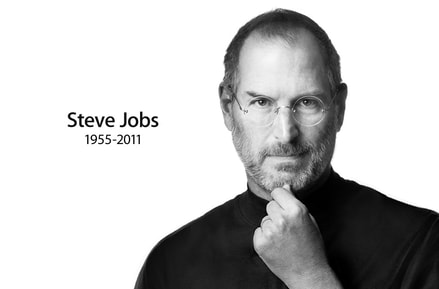 By Nevin Buconjic For Fresh Magazine November 2011 Many years ago, while attending business school, I used to look up to Bill Gates (Co-founder of Microsoft) as a visionary and successful entrepreneur. His 1995 book entitled, The Road Ahead was a glimpse into the future of computers and technology. Gates spoke of the growth of the Internet, smart appliances, ebooks and other future concepts. Make no mistake, Bill Gates is a genius, and built Microsoft into the company it is today. But as much of a visionary as Gates was — he never created the future products he spoke of, but instead capitalized on them. He will never personally be credited with changing the way we do things, or for creating products that would define how we interact with technology (even MS Windows was based on the Macintosh). For this we must look to Steve Jobs, the iconic co-founder and CEO of Apple. Jobs, the individual who brought the world the iPod, iPhone, and the iPad died on October 5th following a battle with Pancreatic Cancer. He was just 56 years old. Long before these products revolutionized their respective industries, Jobs, along with his friend Steve Wozniak were credited with creating the personal computer industry with the Apple I computer in 1975. It was the beginning of what would be a series of revolutionary products and product designs that would change the world we live in. Jobs was a perfectionist, and had an amazing ability for knowing what consumers wanted before they knew themselves. He brought simplicity and technical elegance to the masses by focusing his attention to detail on the user experience. As expressed by an early Apple employee in Walter Isaacson’s biography entitled Steve Jobs, “Jobs thought of himself as an artist, and he encouraged the design team to think of ourselves that way, too.” Jobs appreciated beauty and would become obsessed with product design. He would force his designers to make change after change until it was perfect. An early motto of the company was, “Simplicity is the ultimate sophistication”, a quote from the famous artist and inventor, Leonardo Da Vinci. Simplicity, along with beauty and reliability would eventually come to define the Apple experience. Some argue that Jobs was a visionary, while others claimed that he did not come up with ideas as much as he “knew great ideas when he saw them”. A classic example of this was in 1978, when Jobs and several Apple Computer employees visited the research and development offices of Xerox company, where they were shown stunning developments such the graphical user interface (GUI), computer mouse and more. Although Xerox was not yet commercializing the technology, Jobs immediately saw its potential and instructed his team to develop similar technologies for the Apple Macintosh. Apple took these ideas and developed what we see and simply take for granted on any computer today. Jobs could be ruthless as he demanded greatness from his employees and often criticized and shouted at those who did not meet his huge expectations. But as Isaacson would go onto say, “even though Jobs’ style could be demoralizing, it could also be oddly inspiring. It infused Apple employees with an abiding passion to create groundbreaking products and a belief that they could accomplish what seemed impossible.” His behaviour and inability to censor himself would eventually lead to his very public ousting from Apple Computer in 1985, by John Sculley, who Jobs had brought in as CEO in 1983. Jobs would go on to found NeXT computer company and become CEO of Pixar Animation Studios — the small computer animation company which would become famous for its movies like Toy Story 1-3, Cars and Finding Nemo. Pixar was sold to Disney in 2006 for $7.4 billion. In 1996 Apple bought NeXT, bringing Jobs back to Apple as its interim CEO from 1997 to 2000, when he would become permanent CEO. This was the beginning of Jobs’ and Apple Computers’ comeback, and rise to become the most valuable company in the world by 2011. With Jobs back at the helm, Apple would not only release some of the most successful products in history, but would redefine entire industries and the digital age, including music (iTunes, iPod), mobile phones (iPhone), and tablet computing (iPad). The company changed its name from Apple Computer to just Apple in 2007, to reflect the company’s new focus from just computers to consumer electronics. Downloading Apps, music, movies, TV shows and books were all streamlined into a simple, seamless process through iTunes, making Apple a lot of money. Six weeks before his death, Jobs announced to the world that he was stepping down as CEO of Apple, but would remain as Chairman. Following previous health-related leave of absences, he had told shareholders that if there ever came a time when his health might interfere with his ability run Apple, he would step down — he announced that time had come. Shareholders, and Apple fans alike worried that Jobs might not return this time. On October 5, 2011 their worst fears were confirmed. Whether we see Steve Jobs as a creative genius, an innovator or as someone with a skill to improve upon other people’s ideas and make them better, it is hard to argue with the results. To be sure, Jobs did not invent the digital music player — but he certainly made it better with the iPod. And Jobs did not invent the smartphone, but the iPhone has certainly become one of the most popular smartphones on the planet, and Jobs did not create the tablet computer (tablet PC’s have existed for over a decade), but Apple was the first company to make a tablet that people wanted to use. One of his greatest gifts was seeing all of the details for what they were — part of the user’s experience and something they would have to live with everyday — and he wanted that experience to be the best it could be. Steve Jobs will not be remembered for being a jerk, or a ruthless boss, or for getting run out of his own company. He will be remembered for creating products that impacted our everyday lives, and for defining the way we purchase, and listen to music, download movies and even read books. Jobs changed the way we consume digital media. It could be argued that Steve Jobs was this generation’s Thomas Edison. The grandchildren of today’s youth will learn about Steve Jobs in their history classes, just as we learned about Edison, the Wright brothers or Alexander Graham Bell. But, however you see Jobs’ accomplishments, perhaps Apple’s new CEO said it best in a letter to Apple employees, “Apple has lost a visionary and creative genius, and the world has lost an amazing human being.” Something few of us can argue with. 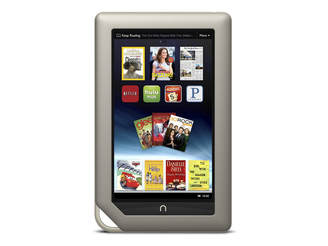 By Nevin Buconjic For Fresh Magazine March 15, 2011 I am a big fan of ebooks — I have been for a long time. Although I’ve never been a fan of reading books on my computer screen, now that e-readers have evolved and the iPad has single handedly created a tablet market, the options today are greater than ever. According to a recent Wall Street Journal article, consumers spent $1 billion on ebooks in 2010, and that is expected to triple by 2015. The number of e-readers increased from 3.7 million in 2009 to over 10 million in 2010. I have been wanting an e-reader for a while now, but the grey-scale versions just didn’t have enough appeal for me. When the KOBO e-reader (from Chapters) came out last summer for under $150 I was really tempted, but then Barnes & Noble announced that a color version of their NOOK e-reader would be out by year end! The NOOKcolor was released on November 19, 2010 and received good initial reviews. Not only was it a full-coIor e-reader running on Google’s Android operating system, but it promised users the ability to play music and video, surf the Internet and lots of other extras — this was basically a tablet optimized for reading. I had to have one. I received a NOOKcolor for Christmas and after using it for a few months I wanted to share my experiences. In just the short time since Christmas, the market has been flooded with over 100 new tablets and in March 2011, Apple released the iPad 2. I think it will become harder and harder for dedicated e-readers (like KOBO, Kindle and Nook) to compete in the future, but for now, they continue to sell very well. From all appearances, the Nookcolor looks like a 7-inch tablet computer — it has a sleek and stylish design. But when you power it on, you immediately see that it was designed and optimized first and foremost as an e-reader. Barnes & Noble has done a good job of designing the menus and screen layout to focus on quickly picking up where you left of in your latest book, magazine or newspaper. You can easily find everything in your library, including other files such as PDFs, music, videos or Microsoft Office files. You can customize your home page, personalize your bookshelves, and even share passages, recommend books or update your reading status directly to Facebook or Twitter. Through the integrated NOOKbooks online store, you can choose from over 2 million books, 125 magazines, and several dozen newspapers. After setting up my account (requires a credit card), the buying process was fast and efficient. Upon clicking the “Buy Now” button, your book or other item downloads in seconds. I decided to purchase George W. Bush’s new biography entitled Decision Points. The price was $9.99 US. Not bad, considering I had recently seen the hardcover in a bookstore for well over $20.00. I have purchased several other books and magazines since. Magazine subscriptions are substantially cheaper than normal as well. Of course, I have read ebooks before both on my PC and iPhone, but this was a different experience all together. It actually felt like reading a real book. I had purchased a leather case for the Nook which not only protects it from scratches, but, adds to the “real book” effect. I will admit, the unit does feel quite heavy compared to an average sized book. So heavy in fact, that I chose to read by placing the unit on my leg or knee and just holding the top of the case for support. I have also tried reading without the case which lowers the weight quite a bit and makes things a bit more comfortable. The reading experience itself takes a bit of practice. You are able to make adjustments to the page brightness, font and text size, which comes in handy and helps the eyes as well. The unit has an LCD screen similar to that of a laptop, so I don’t think it’s quite as easy on the eyes as a regular book. So far I haven’t had any problems, but if you are a voracious reader and spend hours at a time, you might need to take breaks. Pages are turned by swiping your finger or simply pressing on the side of the screen. Page turning is quick — much quicker than the grey scale e-ink units such as the Amazon Kindle, where the pagemust refresh each time. The advantage of e-ink, however, is that they require much less power, so the battery charge lasts a lot longer. Which brings up the issue of battery life. I have found that with steady reading and use the NOOKcolor lasts me several days before it needs a charge (6-7 hours of battery life). It really depends on how you are using it. The NOOKcolor has built-in Wi-Fi, a browser to surf the Internet, as well as some extra features such as a picture gallery for your favorite photos, a music and video player, games such as chess and Sudoko, as well as a Pandora streamingmusic app (which only works in the US). WithWi-Fi on and regular browsing, the battery is used up much more quickly. Placing the device in standby mode — the NOOKcolor lasts up to a couple of weeks (with occasional reading), and with the device shut off completely it can last considerably longer. The NOOKcolor can read Microsoft Office files so it can come in handy if you want to review anyWord, Excel or PowerPoint files — perhaps on the commute to work. I really like the device’s ability to read PDF files as I already had several PDF books from over the years — which I was quickly able to transfer by connecting the NOOKcolor to my PC via the included USB cable. The NOOKcolor can also read Adobe Digital Editions formatted books, which I quickly learned was the format of choice for digital books you can borrow from your local library. The format prevents books from being copied, but also has a built in lending feature — which is obviously the main attraction for libraries. Using services like the Ontario Library Service, via your local library, you can download free ebooks and audiobooks for up to two weeks at a time. All you need is your library card number to sign up! Although I found the selection was somewhat limited, it was nice to have the ability to “borrow” up to three books at a time, right from home. The service, which uses technology by Overdrive, is also available for your iPhone, iPad and Android device. I was able to download books directly to my iPhone, because it has an Overdrive app, but with the NOOKcolor I had to download first to my PC and then transfer over — a simple step once you figure it out. I really like the online Ontario Library Service, because it presents an affordable way to load up your device — especially in the beginning, when you are most anxious to try it out! And with Barnes & Noble’s own LendMe function, you can lend your own books to your friends and vice versa (there are some restrictions). So what is the verdict? Well, I definitely found the device to be compact, convenient, and fun to use. The fact that I can have a considerable sized library in the palm of my hand, the ability to borrow digital books from the library for free, surf the Internet, check email and buy books right on the device is great. Some of the functionality I found to be quite quirky though — I had trouble playing some music files, the video player was a great added bonus, but is quite limited in the formats it will play, the Pandora streaming music service does not work in Canada, and the built in games got boring fast. Although I still enjoy using the NOOKcolor for reading ebooks (although I use much less than even a month ago), I find myself wishing for more andmore of the Android functionality it has promised. I see so much potential for this device, once there are more apps available from Barnes & Noble. I hope that it will someday have access to the Android market (tens of thousands of apps) as well — which is probably unlikely. I don’t think I would recommend the NOOKcolor to someone who is looking for a tablet experience. The NOOKcolor is first and foremost an e-reader, but both the iPad and its Android tablet competitors do a good job of e-reading and a better job at everything else. If you are a dedicated reader, and would be satisfied with the more “book-like” experience of grey-scale readers, then the Amazon Kindle might be a better buy at just $139 CAN. Both Amazon and Barnes & Noble have excellent online ebook selections (millions of books), and prices are similar. It is definitely cheaper to buy ebooks instead of paper books, and might save you some space as well. If you are seeking a great tablet experience then I think there are better options out there, with much greater features and capabilities. So that leaves the NOOKcolor somewhere in the middle. It is an excellent device, and provides a solid reading experience, with the added functionality of a tablet for a pretty good price. With the selection of options on the market I don’t think you can go wrong with any choice. Both e-book readers and tablets have finally hit the mainstream, after years of false starts and I think this will only lead to more and more choices in the future. By Nevin Buconjic For Fresh Magazine June 2010 The printed book is an amazing thing. Between those two covers, are thoughts, facts, knowledge and imagination. Books have represented the power of ideas and wisdom of humans for thousands of years. Knowledge was once passed along through writings on stone, papyrus and even animal skins. When Gutenberg invented the printing press around the year 1440, mass printings of books were finally possible, and authors could share their writings with more and more people. For me, books represent many things. Fantasy, mystery, adventure, experience, and knowledge. And to me knowledge is power. I have quite a few books – over 800 in fact, enough to form a small library. Some people might think that is a little excessive…but to me books have always been a source of inspiration, imagination, and wisdom. I may not have read all of the books that I own – not even close, in fact. But I know they are on the shelf, should I need to look something up, or if I am in the mood to read up on the history of tech companies like Intel, Microsoft or Google (ok I did read that one), then they are at my disposal. I'd like to read a lot more of my books – but honestly, I just don’t have the time. Oh and did I mention I am trying to write a novel of my own? Well that’s another story… So why would I ask if books as we know them are dead? By this I mean traditional books…books printed on paper, and available at your favorite bookstore. With the increasing popularity of digital ebooks, and the vast amount of information available on the Internet, will the printed book soon be relegated to libraries and private collections? Ebooks are cheaper and more portable than paper books. Today’s eReaders can hold thousands of books – and these books are always at your fingertips. Amazon’s Kindle is perhaps the most popular device, having sold several million units over the last couple of years, and Amazon has a digital library of over 500,000 books available for download – most at lower prices than the paper copies. In fact, most best sellers are just $9.99, a definite selling point! Numerous other eReaders are on the market as well, including those from Sony, Barne’s & Noble’s Nook, Chapters/Borders’ new Kobo eReader, and even Apple’s iPad or iPhone. And now Google itself is getting into the business. With the upcoming Google Editions, according to PCWorld, “E-books will be universal in that users can access them from any Web-connected device, and roughly 500,000 titles will be available at launch. Online books are cached once you've loaded them, so they can also be viewed offline.” I have my own opinions, but I thought that I would ask someone who actually works in the field, and would have some insights on the subject. Ken Hernden, the Library Director at Algoma University was kind enough to share his thoughts: Q. As the Internet has developed and become a daily tool for many people, have you noticed any impact on library use or traffic? If so, what age groups? A. As more resources have migrated to electronic, networked formats, we’ve noticed an increase in traffic and use virtually and physically in the library. Despite the fact that most resources are available from home or anywhere through the library’s proxy server, the library still seems to serve as a space for people to focus their efforts. Q. What are your thoughts on digital books? A. I like them; they have enormous potential…the main challenge (for librarians) will be preventing information overload, letting people know about these resources, and teaching them how to be informed users of so much information. Q. Do you think that books retain their "essence" if they are not on printed paper? A. In some ways, the ebooks offer more “essence”: you can rapidly keyword search the content and they often offer features like chapter annotations not in the hard copy version and linking to related or cited articles, books, images and audio files that enhance the core content. The danger again is that the reader is led away from the book’s content and becomes overwhelmed by the enhancements. I liken learning ebook literacy to showing a non comic book reader a graphic novel or comic book – it takes time for them to learn to be literate in that format and consider the words, images, layout and spaces in between the elements. Q. What do books mean to you? A. I think books are critical to maintaining the health of a society. They transmit wisdom knowledge across time and are available to anyone with the inclination to open them up. Q. Do you see digital books replacing written books some day? If so, when? A. Possibly, but I think it would take at least a couple of generations of readers and it depends on the ubiquity of readers and networked content. There are many parts of the world where this is not true yet. Much will also depend on reader tastes and the marketplace as well. Q. With the digitizing of so much information, growing popularity of ebooks, and convenience of e-readers like the Amazon Kindle, do you think that traditional printed books will decline in importance? A. Hard-copy editions might eventually fill a role that vinyl does for high-end audiophiles. Also, preservation of information remains a conundrum and PH neutral paper lasts hundreds of years, whereas digital formats and hardware do not. At the very least the printed codex may remain our permanent archival format. So what do you think? Will you continue to buy traditional books, or are you planning to buy more and more digital ebooks for your mobile phone, eReader or even your computer? How long do you think it will be before digital overtakes the printed word? |
Archives
August 2021
Categories |
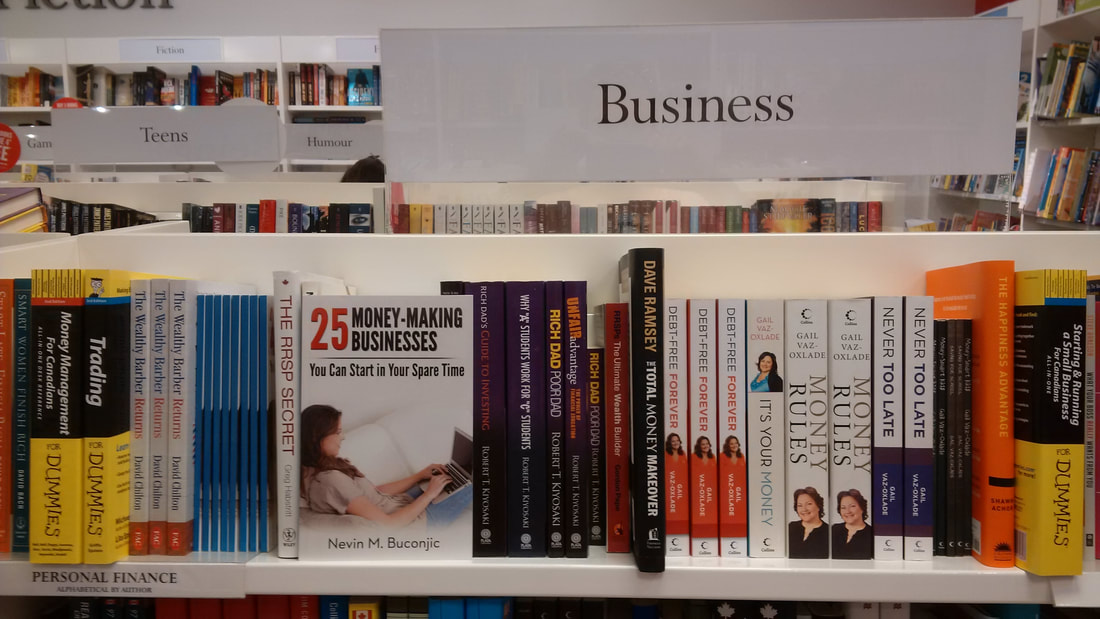
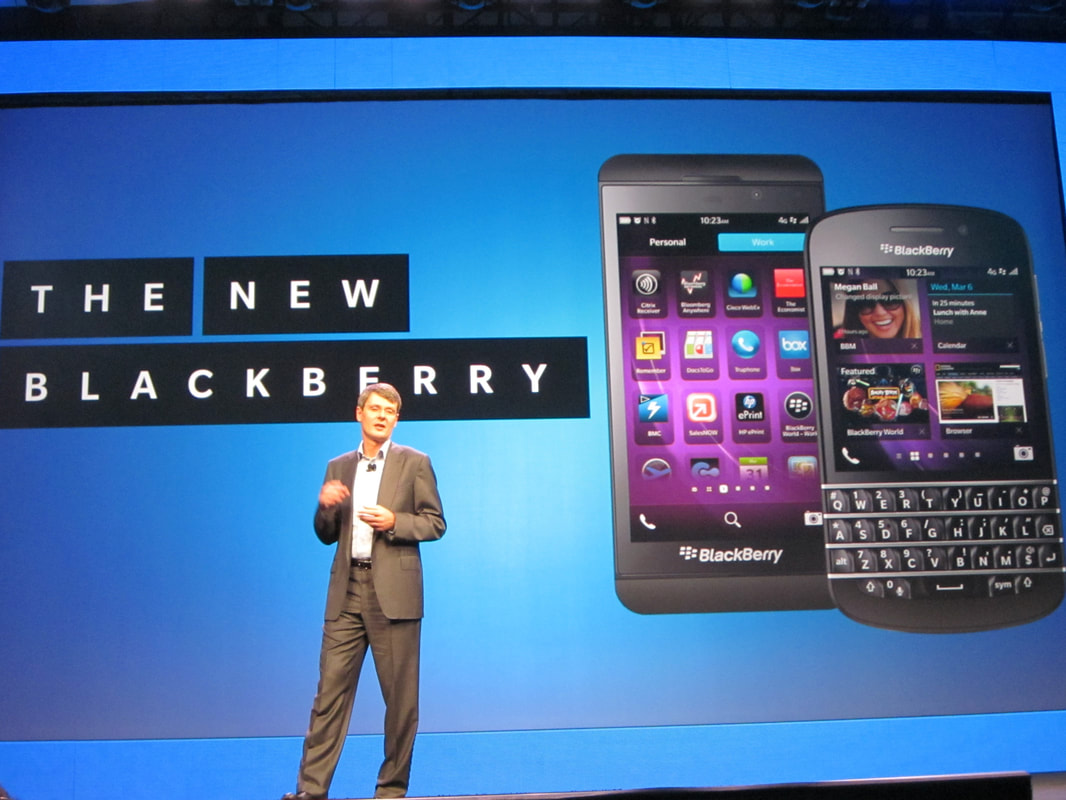
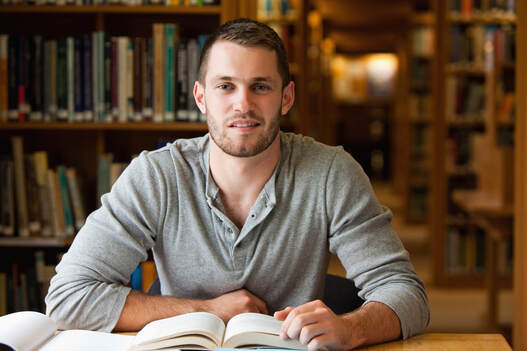
 RSS Feed
RSS Feed