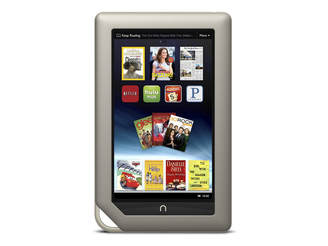 By Nevin Buconjic For Fresh Magazine March 15, 2011 I am a big fan of ebooks — I have been for a long time. Although I’ve never been a fan of reading books on my computer screen, now that e-readers have evolved and the iPad has single handedly created a tablet market, the options today are greater than ever. According to a recent Wall Street Journal article, consumers spent $1 billion on ebooks in 2010, and that is expected to triple by 2015. The number of e-readers increased from 3.7 million in 2009 to over 10 million in 2010. I have been wanting an e-reader for a while now, but the grey-scale versions just didn’t have enough appeal for me. When the KOBO e-reader (from Chapters) came out last summer for under $150 I was really tempted, but then Barnes & Noble announced that a color version of their NOOK e-reader would be out by year end! The NOOKcolor was released on November 19, 2010 and received good initial reviews. Not only was it a full-coIor e-reader running on Google’s Android operating system, but it promised users the ability to play music and video, surf the Internet and lots of other extras — this was basically a tablet optimized for reading. I had to have one. I received a NOOKcolor for Christmas and after using it for a few months I wanted to share my experiences. In just the short time since Christmas, the market has been flooded with over 100 new tablets and in March 2011, Apple released the iPad 2. I think it will become harder and harder for dedicated e-readers (like KOBO, Kindle and Nook) to compete in the future, but for now, they continue to sell very well. From all appearances, the Nookcolor looks like a 7-inch tablet computer — it has a sleek and stylish design. But when you power it on, you immediately see that it was designed and optimized first and foremost as an e-reader. Barnes & Noble has done a good job of designing the menus and screen layout to focus on quickly picking up where you left of in your latest book, magazine or newspaper. You can easily find everything in your library, including other files such as PDFs, music, videos or Microsoft Office files. You can customize your home page, personalize your bookshelves, and even share passages, recommend books or update your reading status directly to Facebook or Twitter. Through the integrated NOOKbooks online store, you can choose from over 2 million books, 125 magazines, and several dozen newspapers. After setting up my account (requires a credit card), the buying process was fast and efficient. Upon clicking the “Buy Now” button, your book or other item downloads in seconds. I decided to purchase George W. Bush’s new biography entitled Decision Points. The price was $9.99 US. Not bad, considering I had recently seen the hardcover in a bookstore for well over $20.00. I have purchased several other books and magazines since. Magazine subscriptions are substantially cheaper than normal as well. Of course, I have read ebooks before both on my PC and iPhone, but this was a different experience all together. It actually felt like reading a real book. I had purchased a leather case for the Nook which not only protects it from scratches, but, adds to the “real book” effect. I will admit, the unit does feel quite heavy compared to an average sized book. So heavy in fact, that I chose to read by placing the unit on my leg or knee and just holding the top of the case for support. I have also tried reading without the case which lowers the weight quite a bit and makes things a bit more comfortable. The reading experience itself takes a bit of practice. You are able to make adjustments to the page brightness, font and text size, which comes in handy and helps the eyes as well. The unit has an LCD screen similar to that of a laptop, so I don’t think it’s quite as easy on the eyes as a regular book. So far I haven’t had any problems, but if you are a voracious reader and spend hours at a time, you might need to take breaks. Pages are turned by swiping your finger or simply pressing on the side of the screen. Page turning is quick — much quicker than the grey scale e-ink units such as the Amazon Kindle, where the pagemust refresh each time. The advantage of e-ink, however, is that they require much less power, so the battery charge lasts a lot longer. Which brings up the issue of battery life. I have found that with steady reading and use the NOOKcolor lasts me several days before it needs a charge (6-7 hours of battery life). It really depends on how you are using it. The NOOKcolor has built-in Wi-Fi, a browser to surf the Internet, as well as some extra features such as a picture gallery for your favorite photos, a music and video player, games such as chess and Sudoko, as well as a Pandora streamingmusic app (which only works in the US). WithWi-Fi on and regular browsing, the battery is used up much more quickly. Placing the device in standby mode — the NOOKcolor lasts up to a couple of weeks (with occasional reading), and with the device shut off completely it can last considerably longer. The NOOKcolor can read Microsoft Office files so it can come in handy if you want to review anyWord, Excel or PowerPoint files — perhaps on the commute to work. I really like the device’s ability to read PDF files as I already had several PDF books from over the years — which I was quickly able to transfer by connecting the NOOKcolor to my PC via the included USB cable. The NOOKcolor can also read Adobe Digital Editions formatted books, which I quickly learned was the format of choice for digital books you can borrow from your local library. The format prevents books from being copied, but also has a built in lending feature — which is obviously the main attraction for libraries. Using services like the Ontario Library Service, via your local library, you can download free ebooks and audiobooks for up to two weeks at a time. All you need is your library card number to sign up! Although I found the selection was somewhat limited, it was nice to have the ability to “borrow” up to three books at a time, right from home. The service, which uses technology by Overdrive, is also available for your iPhone, iPad and Android device. I was able to download books directly to my iPhone, because it has an Overdrive app, but with the NOOKcolor I had to download first to my PC and then transfer over — a simple step once you figure it out. I really like the online Ontario Library Service, because it presents an affordable way to load up your device — especially in the beginning, when you are most anxious to try it out! And with Barnes & Noble’s own LendMe function, you can lend your own books to your friends and vice versa (there are some restrictions). So what is the verdict? Well, I definitely found the device to be compact, convenient, and fun to use. The fact that I can have a considerable sized library in the palm of my hand, the ability to borrow digital books from the library for free, surf the Internet, check email and buy books right on the device is great. Some of the functionality I found to be quite quirky though — I had trouble playing some music files, the video player was a great added bonus, but is quite limited in the formats it will play, the Pandora streaming music service does not work in Canada, and the built in games got boring fast. Although I still enjoy using the NOOKcolor for reading ebooks (although I use much less than even a month ago), I find myself wishing for more andmore of the Android functionality it has promised. I see so much potential for this device, once there are more apps available from Barnes & Noble. I hope that it will someday have access to the Android market (tens of thousands of apps) as well — which is probably unlikely. I don’t think I would recommend the NOOKcolor to someone who is looking for a tablet experience. The NOOKcolor is first and foremost an e-reader, but both the iPad and its Android tablet competitors do a good job of e-reading and a better job at everything else. If you are a dedicated reader, and would be satisfied with the more “book-like” experience of grey-scale readers, then the Amazon Kindle might be a better buy at just $139 CAN. Both Amazon and Barnes & Noble have excellent online ebook selections (millions of books), and prices are similar. It is definitely cheaper to buy ebooks instead of paper books, and might save you some space as well. If you are seeking a great tablet experience then I think there are better options out there, with much greater features and capabilities. So that leaves the NOOKcolor somewhere in the middle. It is an excellent device, and provides a solid reading experience, with the added functionality of a tablet for a pretty good price. With the selection of options on the market I don’t think you can go wrong with any choice. Both e-book readers and tablets have finally hit the mainstream, after years of false starts and I think this will only lead to more and more choices in the future.
0 Comments
Leave a Reply. |
Archives
August 2021
Categories |
 RSS Feed
RSS Feed